Make a plan
Map out a plan and strategy to help your content work harder for you, your audience and your business.
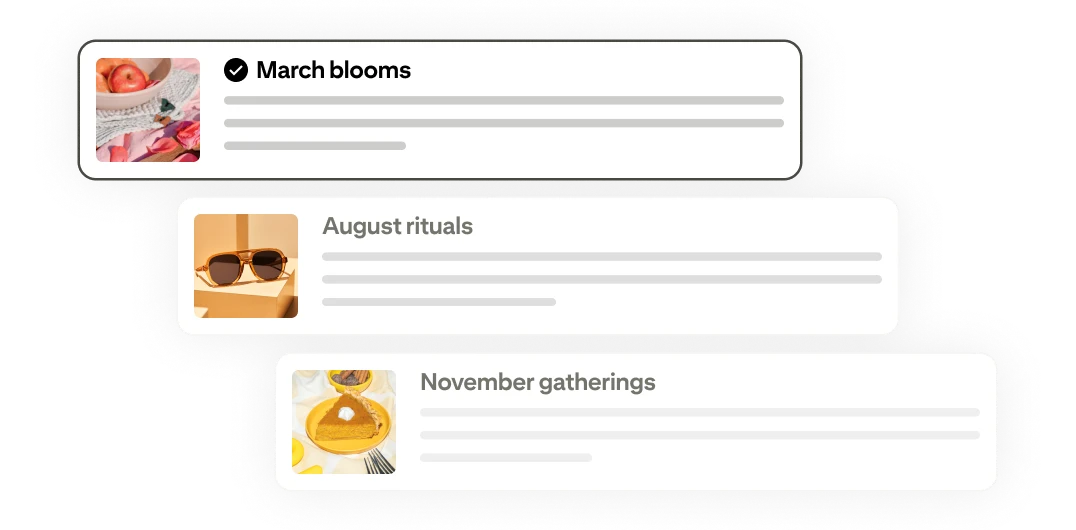

Trend tools: Get ahead of what people are looking for with Pinterest’s trend resources—Pinterest Trends and Pinterest Predicts.

Audience insights: If you've already published a Pin or board, see how your content is performing with Pinterest Analytics. Review these insights before creating anything new. (Please note: You’ll need a free business account for access.)
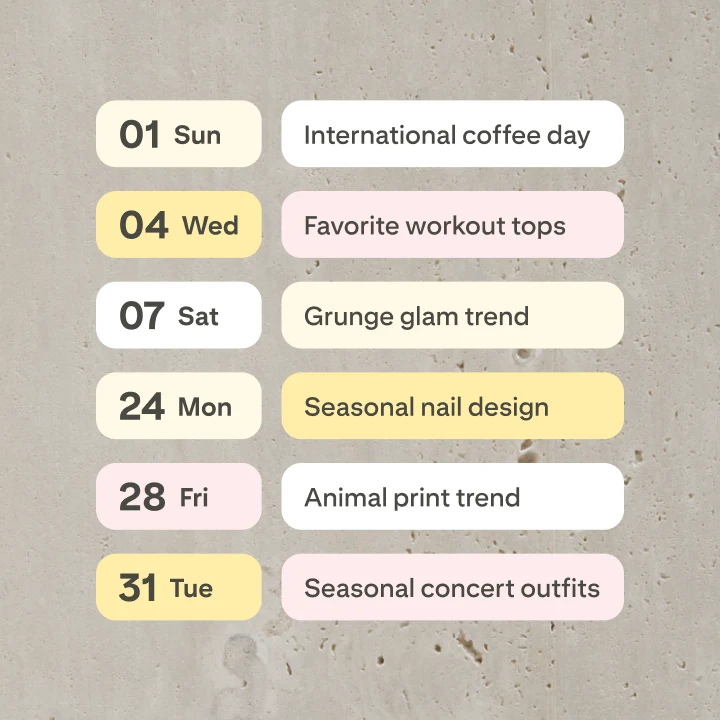
Content calendar: Ensure you’re posting a mix of content types and covering key moments by building a calendar.
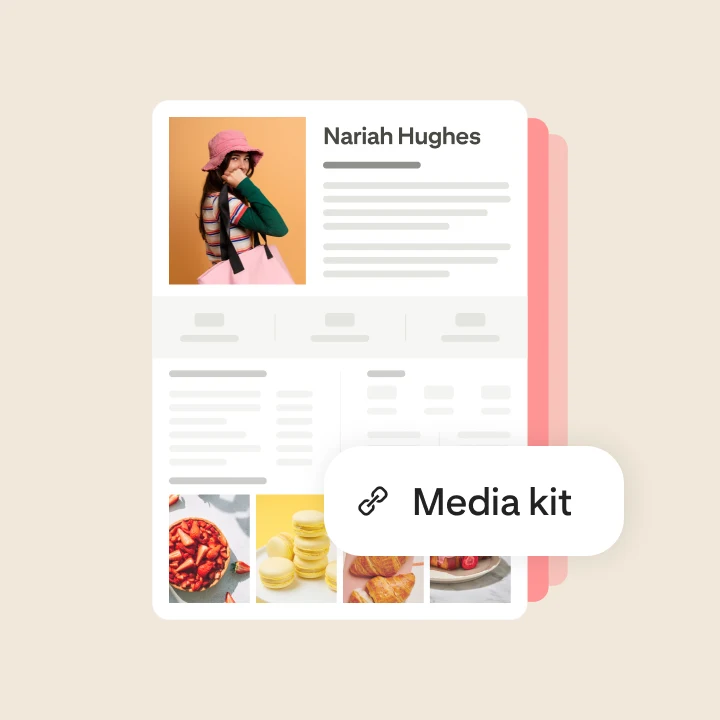
Partnership prep: Lay the groundwork for brand partnerships by researching and updating your profile and media kit.

Content goals: Define measurable objectives for each Pin, and add a clear call to action (site link, affiliate link or more).
Create impactful content
Pins and boards offer engaging, high-quality formats that can align with your strategy.
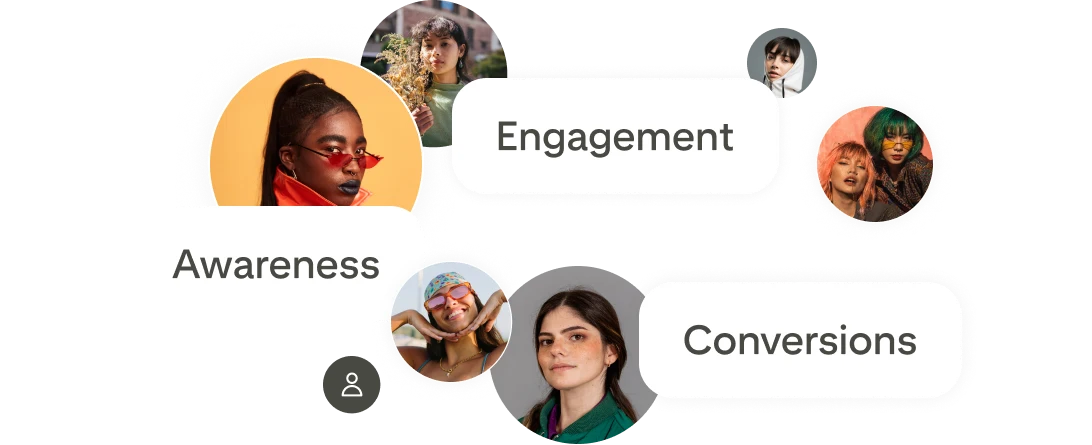
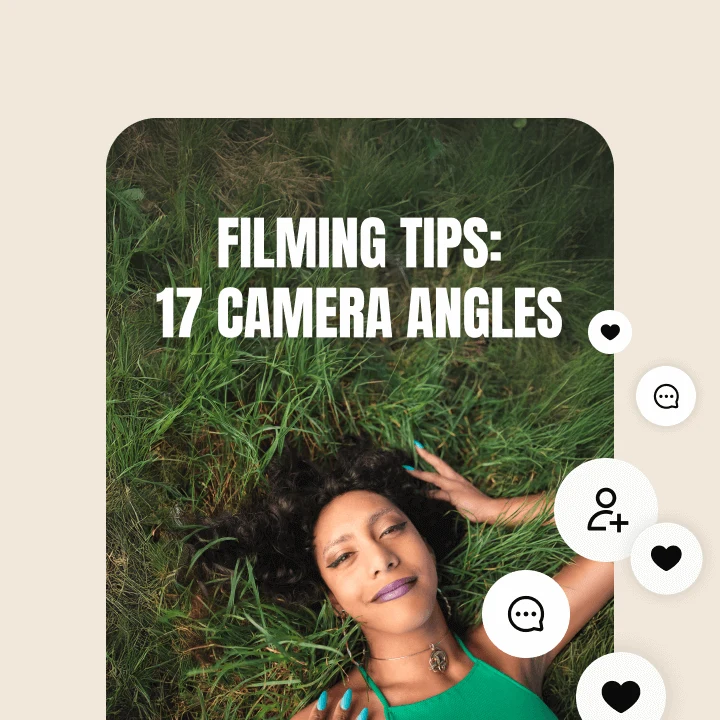
Pin formats: Try a mix of image Pins, video Pins and collages to bring your ideas to life. Each format offers fresh ways to reach your audience, so select the content type that fits best.
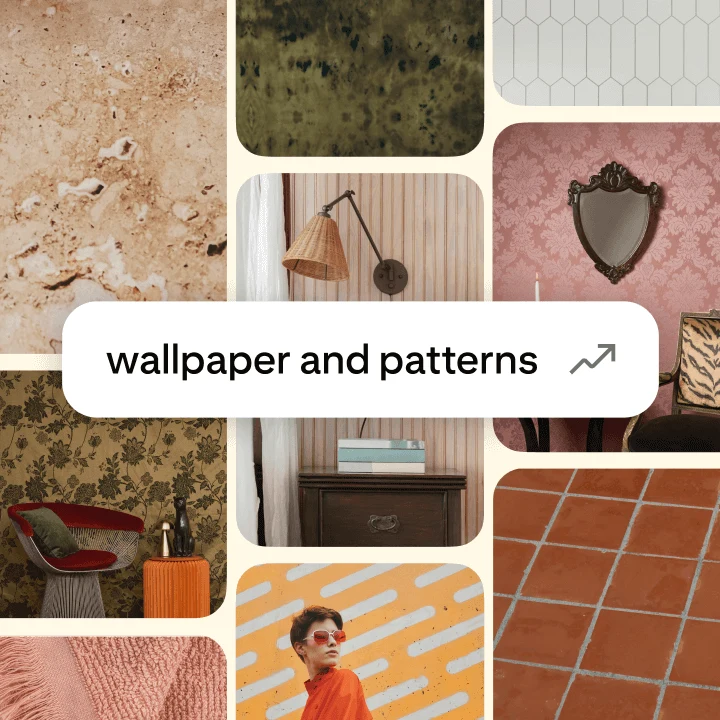
Curated collections: Boards allow you to group your Pins into well-structured, themed collections. This organization makes it easy for people to discover and engage with your content.

Creative best practices: Start with compelling, high-quality, mobile-friendly visuals that let your creativity shine.
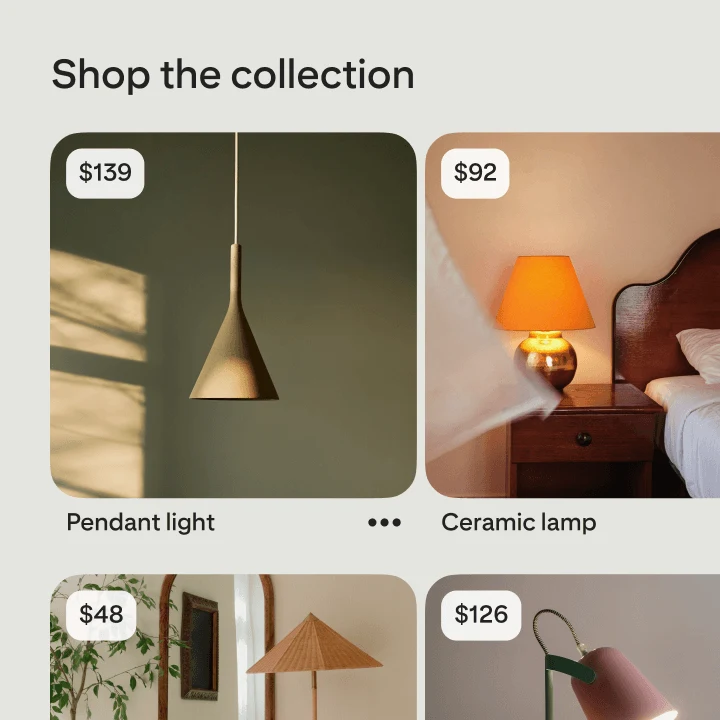
Shoppable features: Explore formats and features that align with how you earn. Try affiliate links and product tags to help drive conversions or product Pins, which encourage people to click to shop.
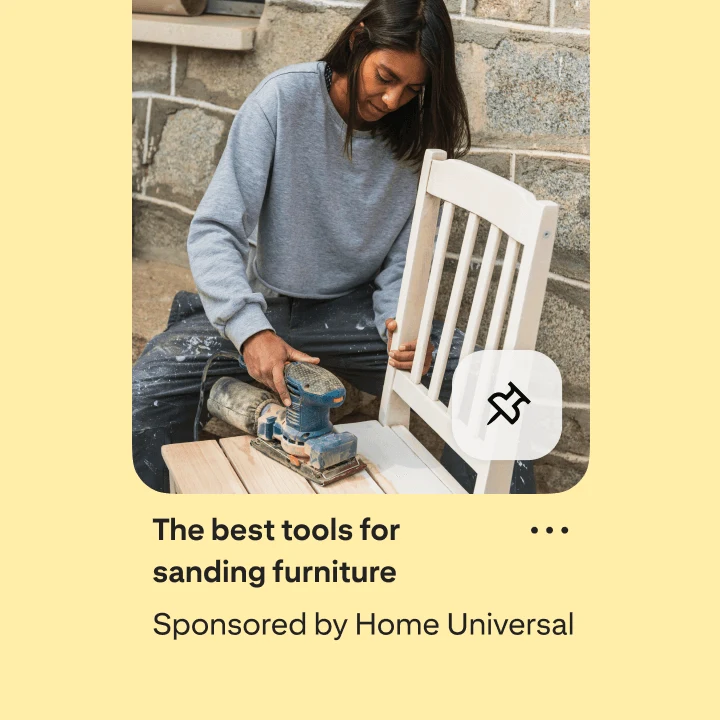
Branded content: Integrating brand partnerships authentically and transparently can be a great way to drive new revenue opportunities. Use the paid partnership tool and tag brands to meet disclosure rules and build trust.
Optimize for success
Monitor what drives results and refine future content accordingly to keep it relevant and impactful.

Audit: Review your Pins and boards at a regular cadence to keep your library fresh. Iterate on standout content and update outdated or low-performing assets to help make them more engaging and effective.
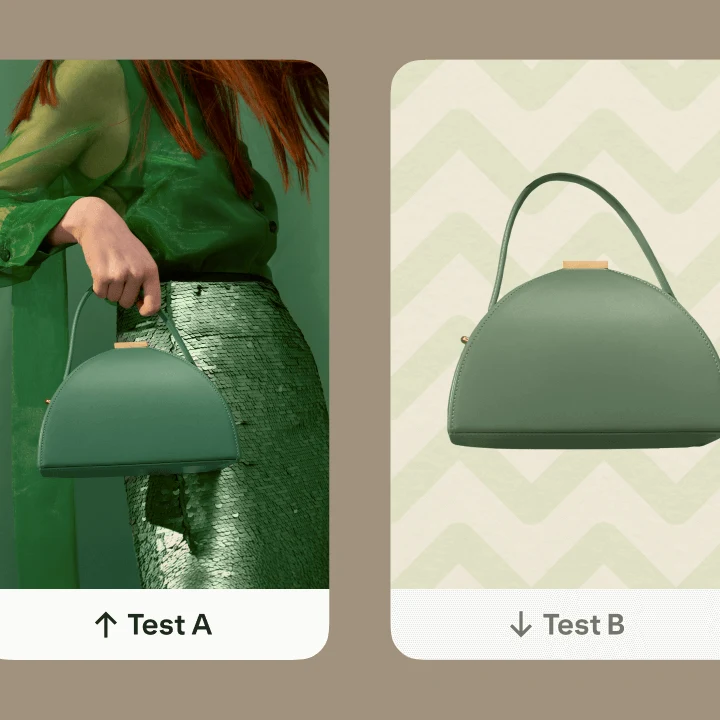
Test: Run A/B tests to see how changes to elements like copy, visuals and formats affect performance. Experiment with different versions, then use these learnings to direct future content.

Strategy tweaks: Once your content is live, revisit your analytics to see what’s excelling and what’s lagging. Apply those learnings—whether high-engagement themes or refined targeting—to enhance new content, proposals and campaigns.
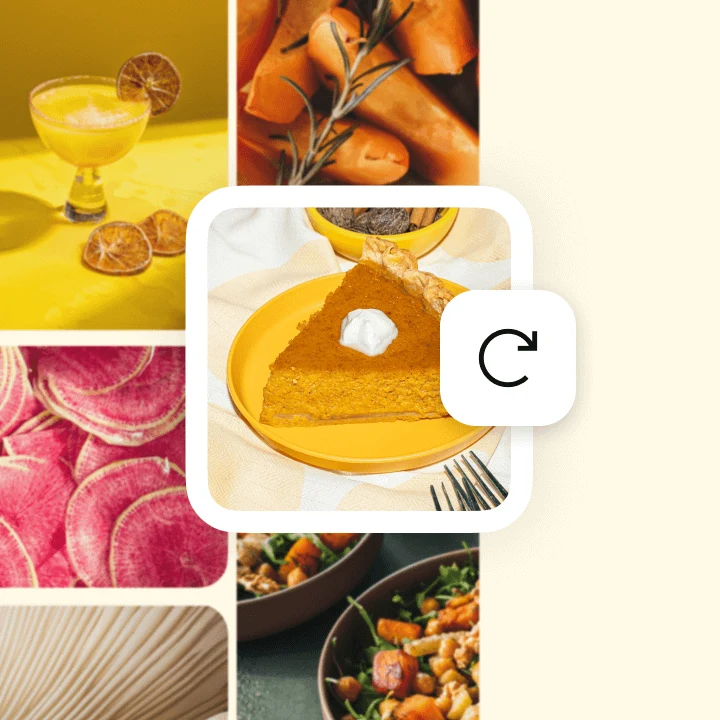
Repurpose: Give existing content new life on Pinterest. Leverage automated cross-posting or refresh assets (resize, reformat or renew with design touches) to extend their reach and get more value from every creation.
Grow and thrive on Pinterest
Pinterest’s trends resources make it easy to see what people are searching for. Optimize your Pins to make discovery seamless.
Interactive formats and analytics tools let you see what’s resonating, so you can craft content that connects with your audience.
Create content designed to help drive revenue, directly or indirectly, with shoppable formats, affiliate links, sponsored content and branded partnerships.
Built-in features and third-party tool integrations allow you to cross-post, batch-create and schedule Pins with less time and effort.
Get started
Ready to create inspiring content that helps you reach your goals? Bring it to life in a more positive place.