How to connect your catalog to Pinterest
Brands of all sizes can sync their product catalog. Find the set-up that works best for you. Let’s get selling!
Did you know...
Product Pins vs. Pins
These organic, non-paid Pinterest formats offer features to help brands increase visibility, engagement, sales and more in two different ways.
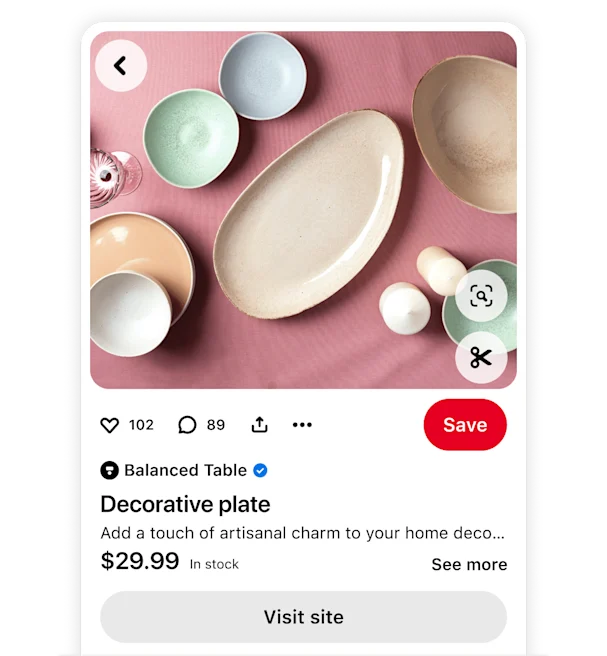
Best for: Providing product info (like price, availability) to drive traffic to a website's product page for purchase.
"Visit site" outbound link: Directs to the product details page on your site.
Example: Product Pins
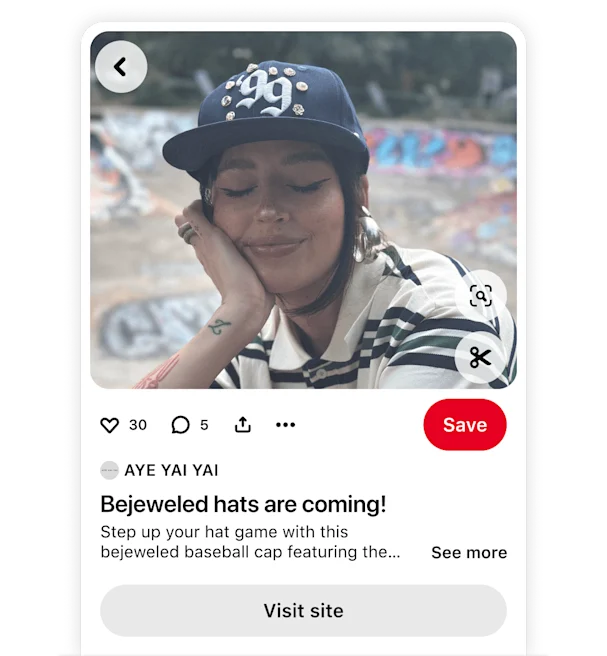
Best for: Reaching and engaging potential customers who are looking to get inspired or are starting to plan.
"Visit site" outbound link: Directs to inspirational content on your site.
Example: Pins with website links, Pins with product tags
More ways your catalog can help your business grow on Pinterest

Pinterest becomes an extension of your online storefront when your products are added into the mix. In fact, merchants with an uploaded product catalog had 5x more impressions than those without.¹

Say hello to a platform of not just any shoppers. People on Pinterest are primed to buy. Merchants who uploaded their catalogs saw a 30% increase in attributed checkouts.²
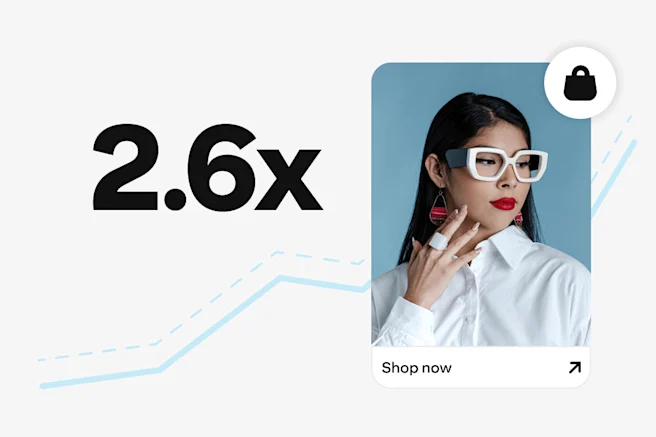
Once your catalog has been uploaded, you can seamlessly turn your product inventory into paid Pins. Brands on Pinterest that added shopping ads to the mix have driven 2.6x higher conversion rates.³ Learn more about ads on Pinterest
See how brands succeed on Pinterest

How a catalog upload-led strategy helps ARMEDANGELS drive site traffic

Unique Vintage turns stylish looks into sales with Pinterest catalog upload

Boobam boosts engagement and traffic with their optimized catalog on Pinterest

FAQ

A catalog on Pinterest is a merchant’s product listing info represented in Pin form on the platform. When the retail catalog of an online shop is connected to Pinterest, a feed with specially formatted Pins is automatically created. These Pins, called product Pins, contain an image, product title, description, pricing and availability details—and a link to buy on the merchant’s online shop. Product Pins allow people on Pinterest to browse and discover shoppable product content, and they can be distributed organically or promoted via paid ads.
Yes, it’s free to showcase your products on Pinterest. Pinterest is set up to put your content front and center for relevant audiences, making it easy for shoppers to find what they’re looking for and to support merchant goals. Whether you’re using product Pins or tagging products on inspirational Pins, there’s a direct link to buy from your online shop on every Pin. There’s also no cost to promote your product Pins organically.
If you’re looking for additional impact, consider running a paid ad campaign for better lower funnel results. Learn more about ads on PinterestYou can connect your catalog of products to Pinterest, either manually or automatically. This will create a feed of product Pins, one product Pin for each of your product listings.
You can also create a Pin directly on Pinterest with a product image or video, then add an outbound link to your shop’s—or an affiliate’s—product detail page to buy.

