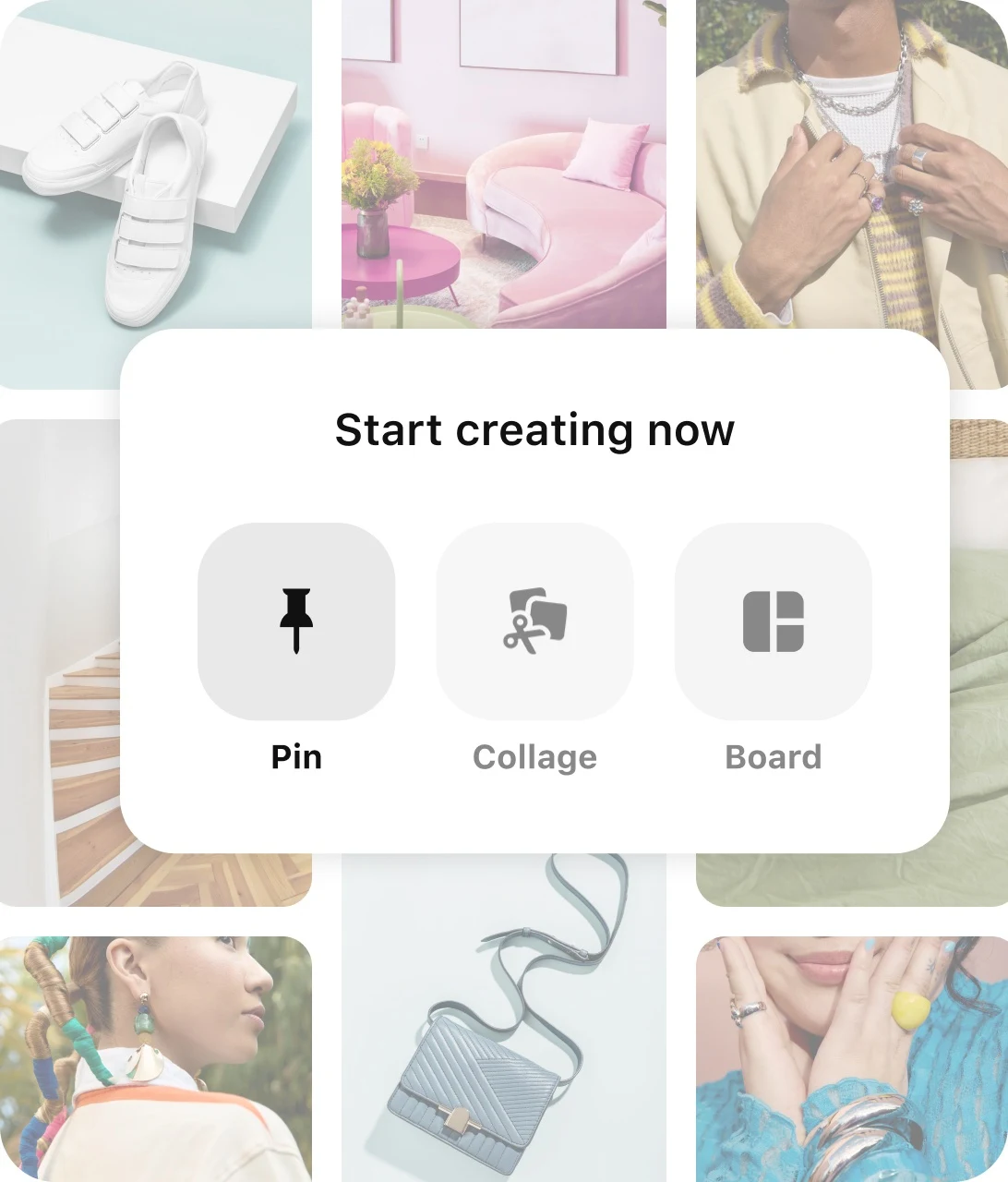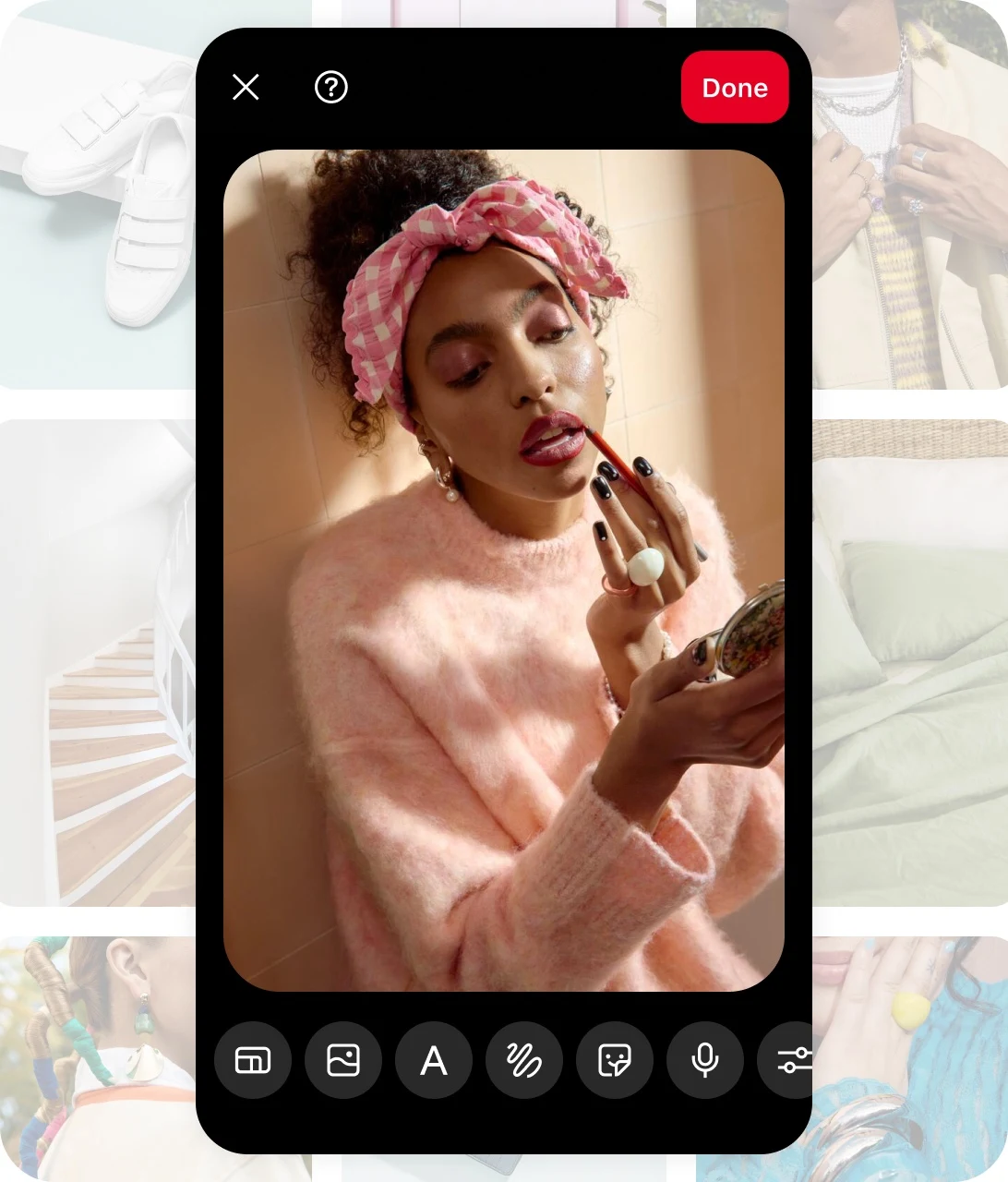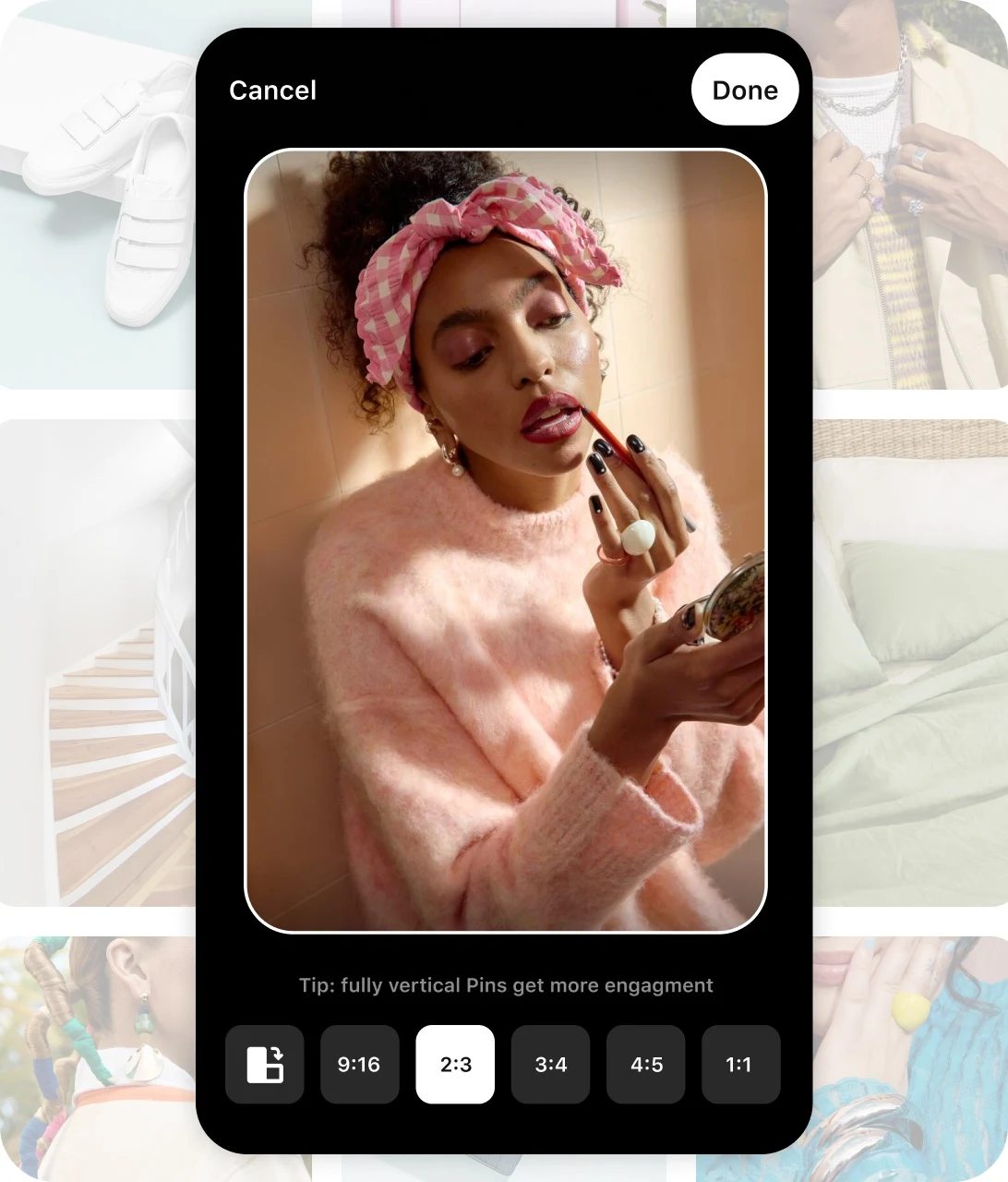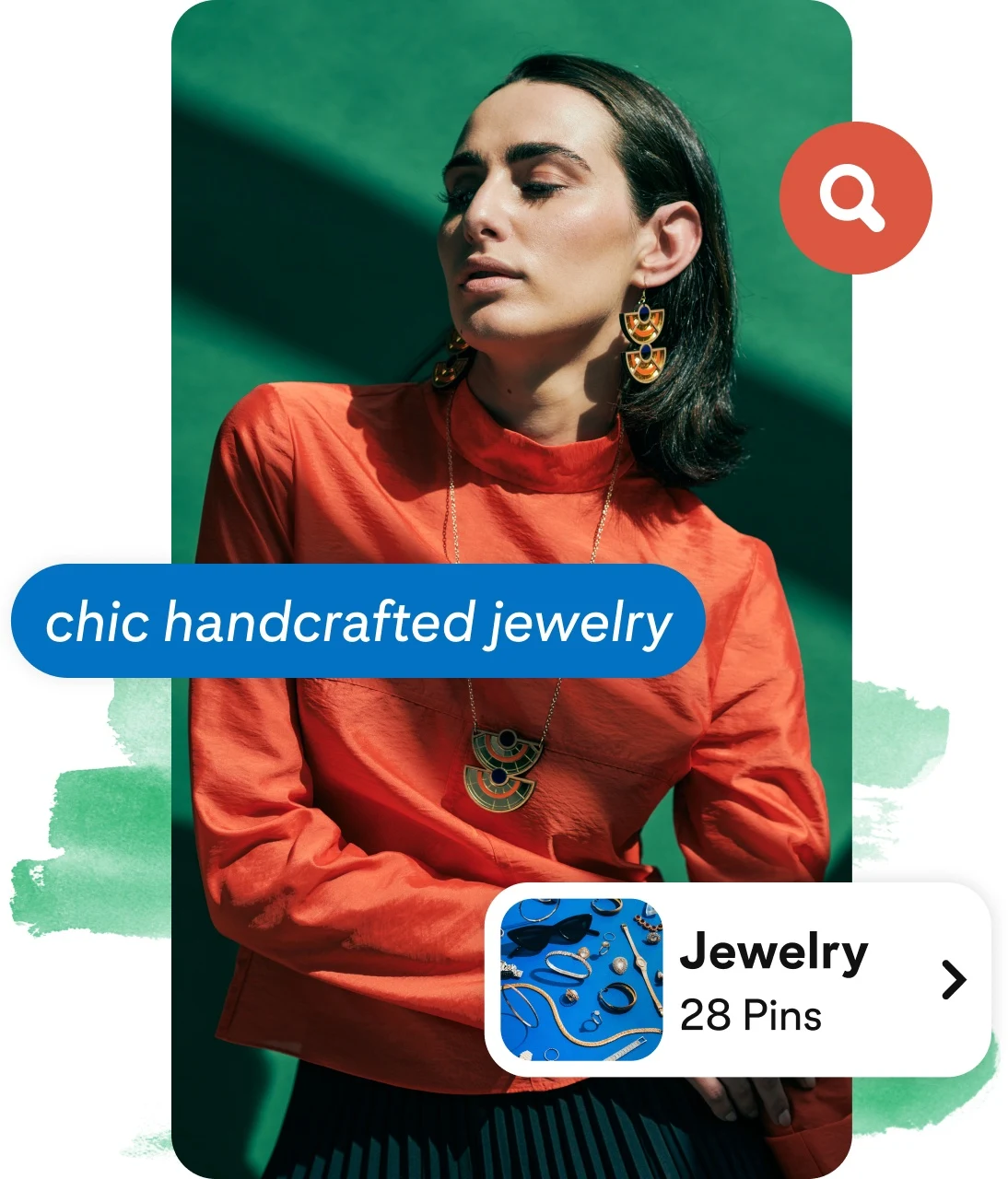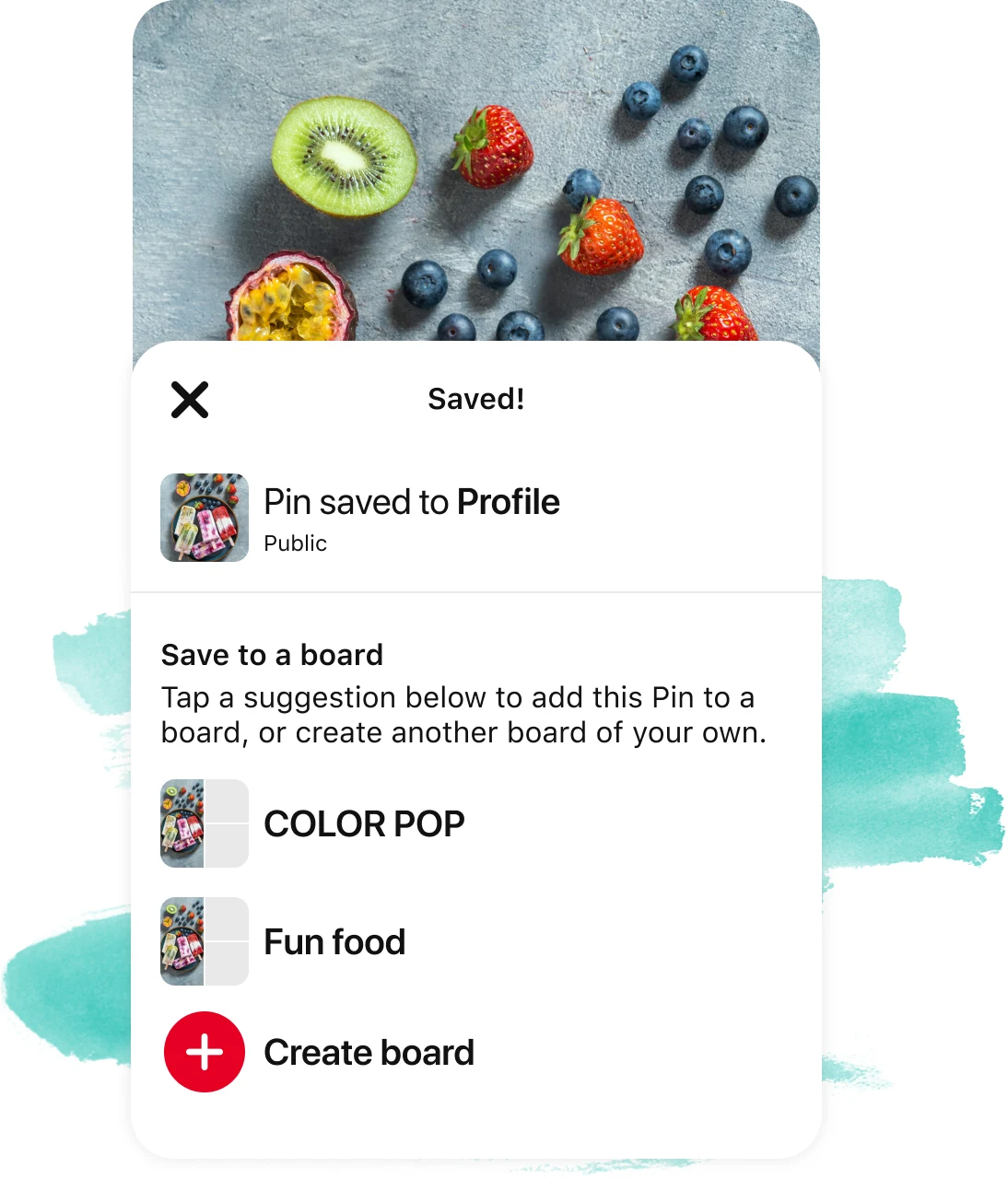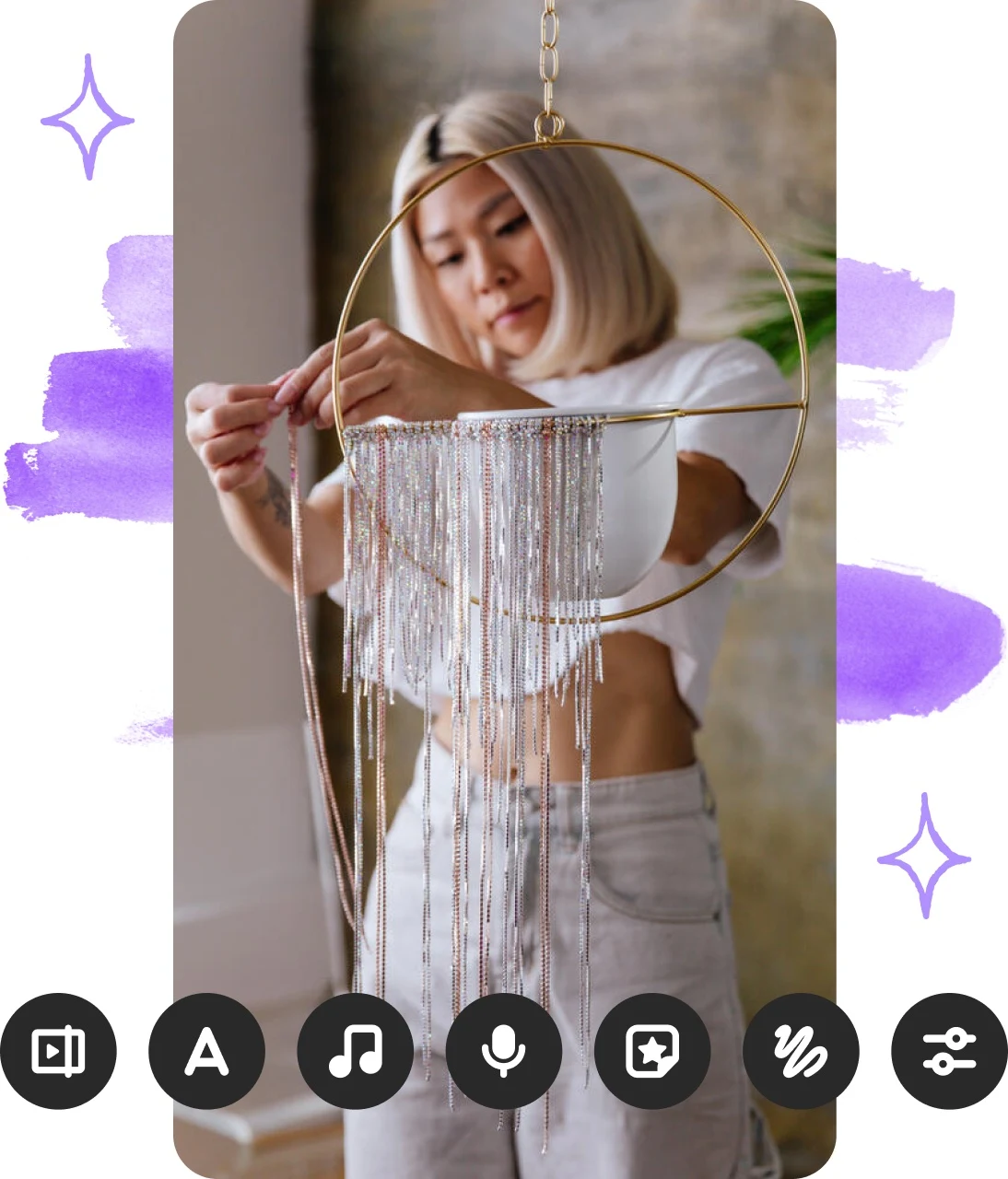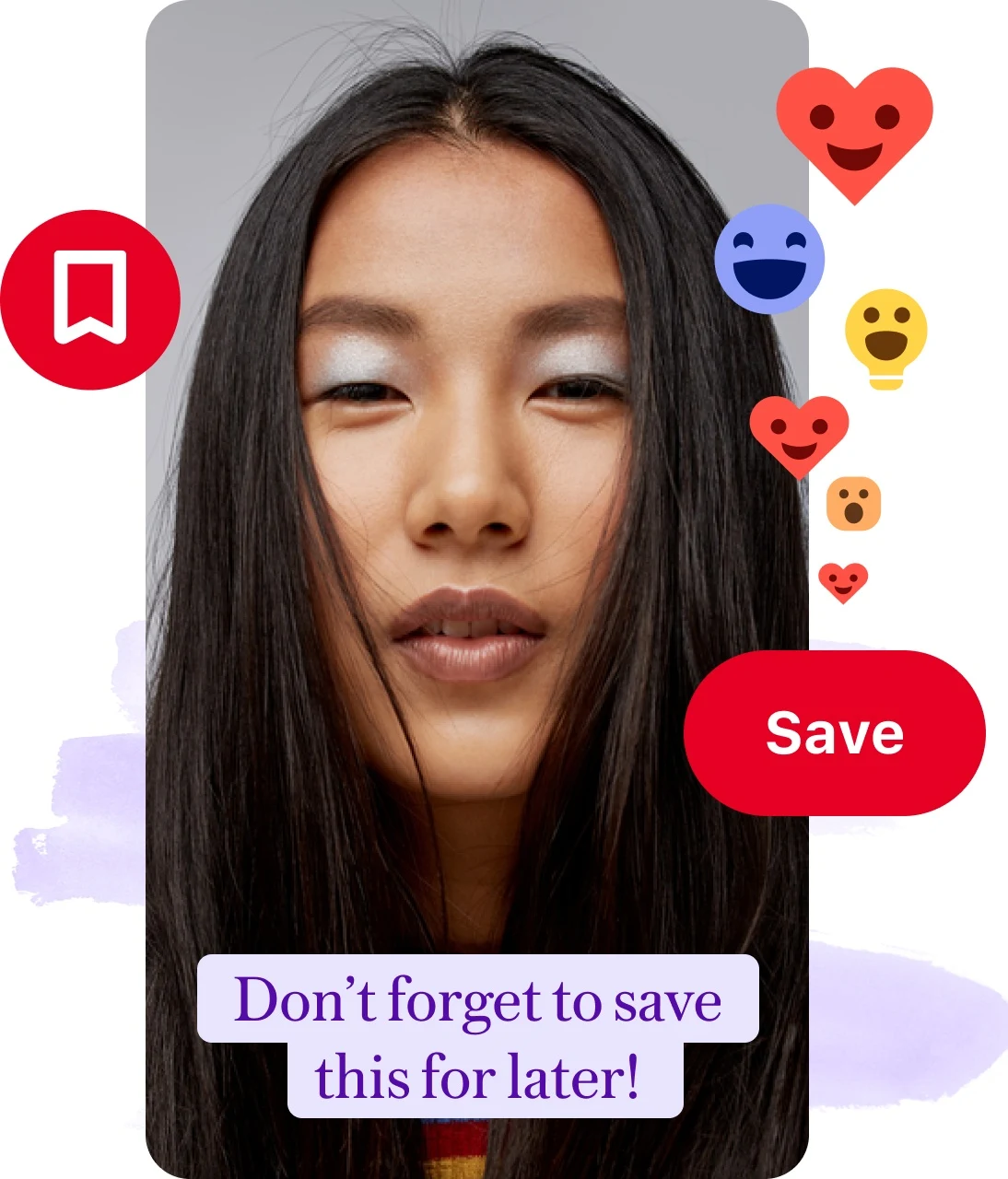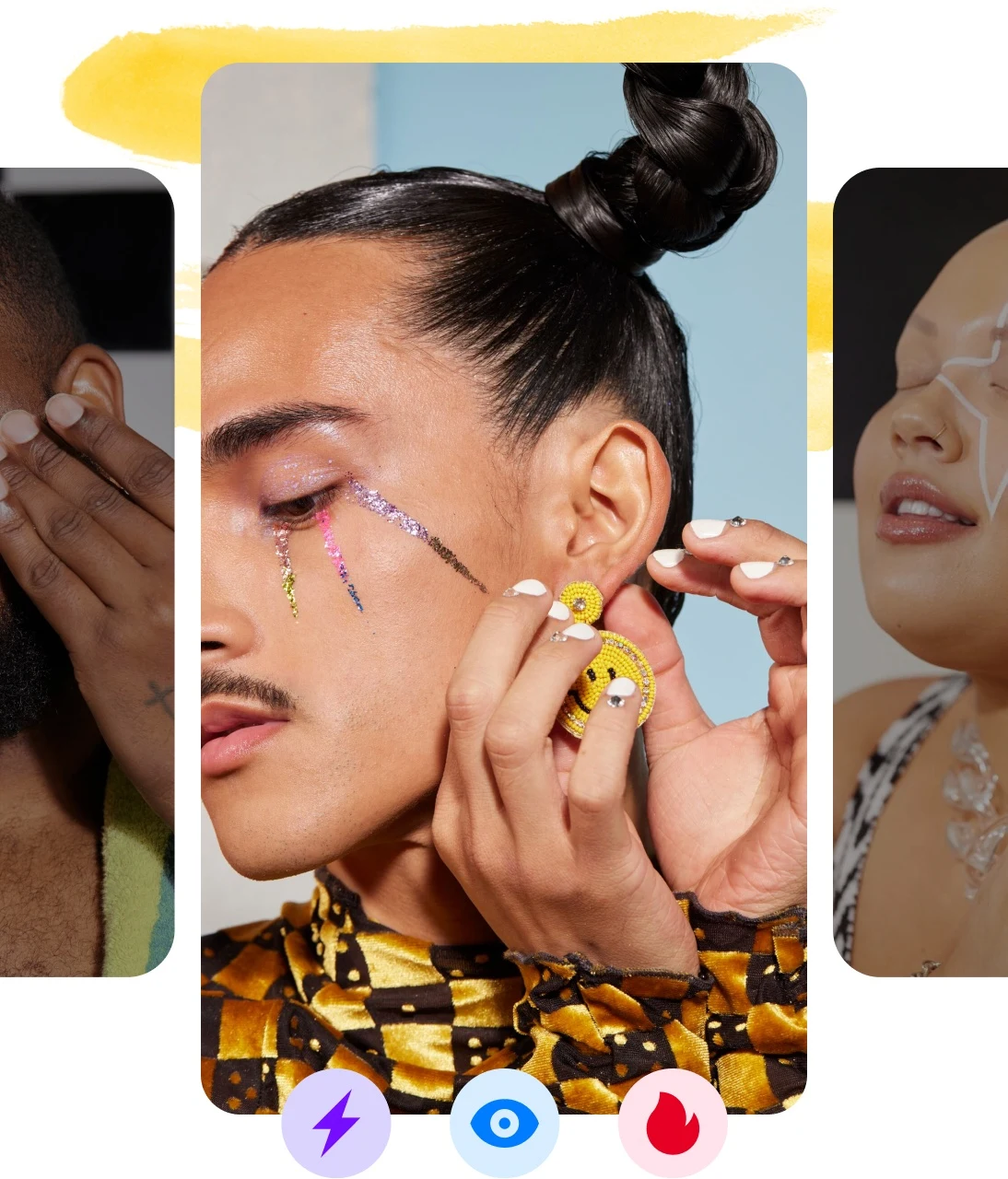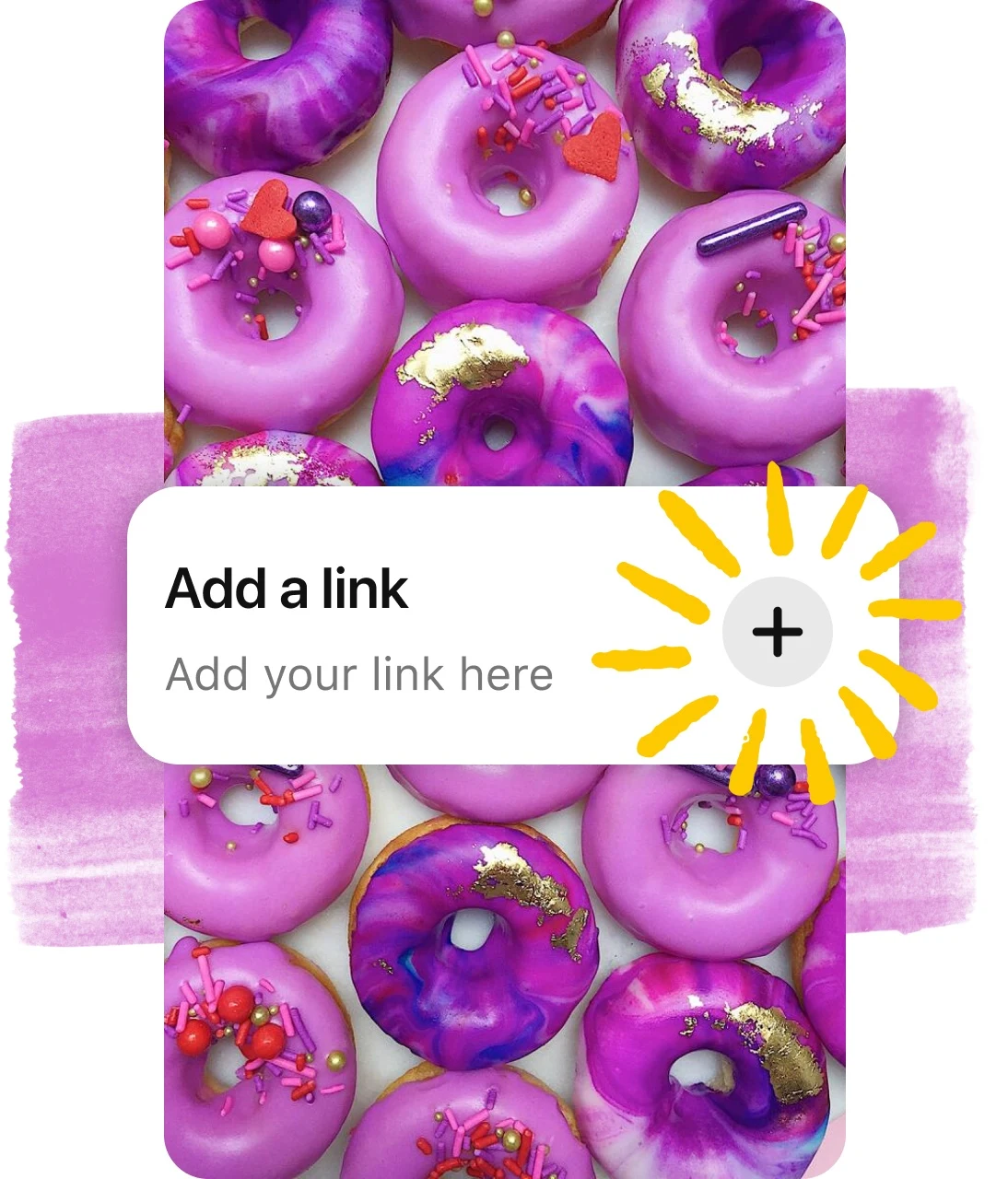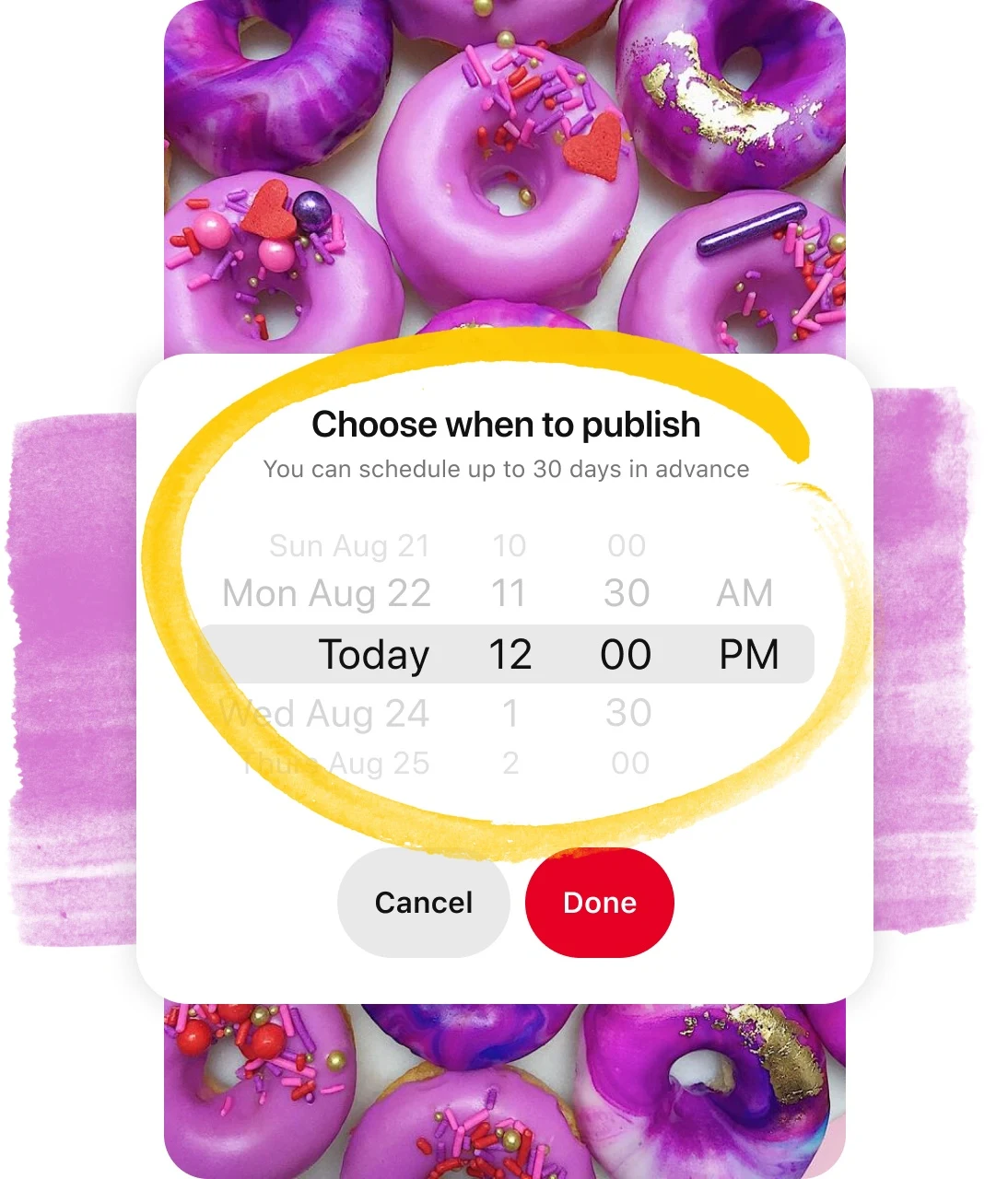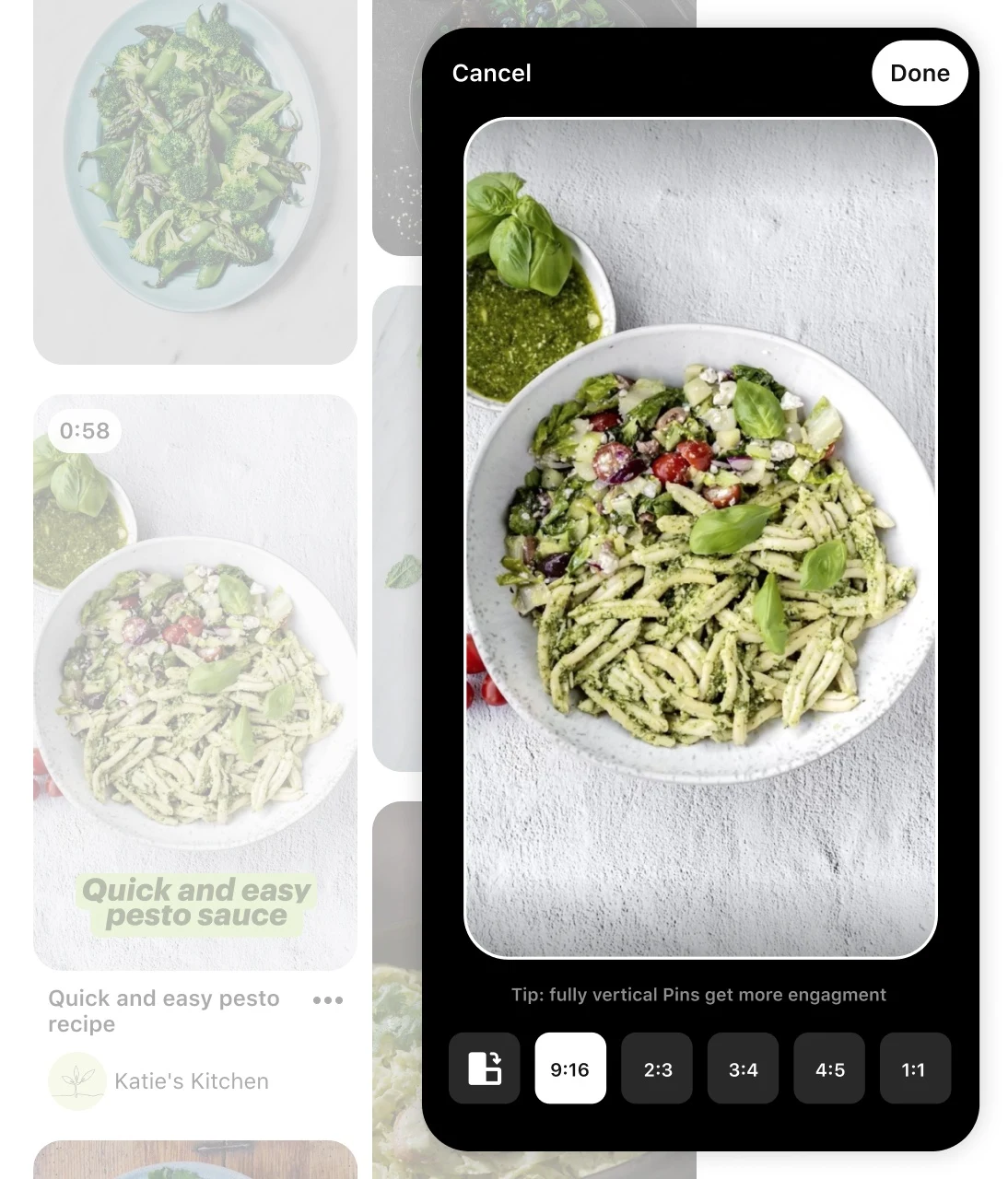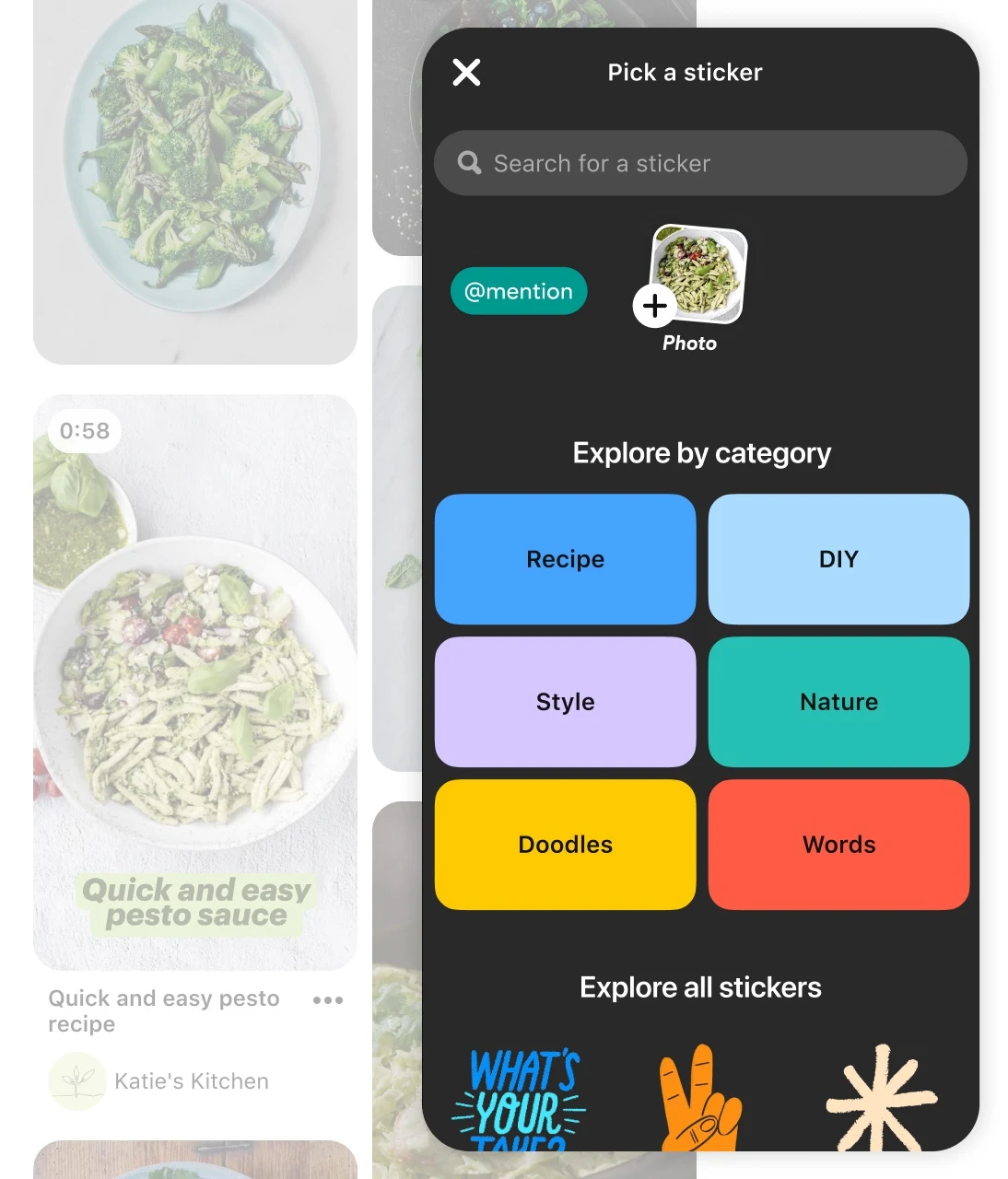Content creation on Pinterest
Discover simple tips and tools to transform your photos and videos into Pinterest content (aka Pins) that perform.

All about Pins
Pins accommodate images and videos in multiple aspect ratios, allowing your content to go further. Our flexible sizing tool can easily crop brand-new or existing content to 9:16, 2:3, 3:4, 4:5, 1:1. So you can repurpose and revive even assets you already have as a Pin.
Pro tip: Fully vertical images and videos get more engagement. We recommend a 2:3 aspect ratio (1000 x 1500 pixels) for images and a 9:16 aspect ratio (1080 x 1920 pixels) for videos.The best Pins don’t just tell you something, they show it. Here are a few tried-and-true strategies.
1. Instructional: Teach new skills, provide tutorials or recommend specific products. (See thekwendyhome floating centerpiece how-to.)
2. Quick trick: A simple format for an idea that won’t take much time to explain. (See Peter J. Kim's no-stick fish grilling trick.)
3. Comparison: Show multiple ways to use the same ingredient, product or object. You could apply this format to fashion, home decor, recipe ideas and more. (See Shiquita's vintage-two-piece outfit.)
4. Showcase: Record yourself while you create something. Just show off your skills and let other people enjoy and learn from the process. (See Wendy Traylor's core strengthening exercises.)
Best practices to make your Pins pop
After you create a Pin, remember to save it to one of your related, curated boards. Just as with Pins, you'll want to make sure your board title and description are specific and focused so that people can easily find and explore your ideas.
A Pin is worth a thousand words, whether it’s an image or video. The best-performing content on Pinterest incorporates solid lighting, great framing, high-resolution assets or stylized effects and/or text. Most of your Pinterest audience is on their mobile device, so it’s best to create with a vertical aspect ratio.
Engage your audience by including a call to action for them to save and follow. The more your ideas are saved, the more you will show up across Pinterest.
People on Pinterest are always looking for new, tailored inspiration. Discover trending searches with the trends tool to understand what's on the rise and find seasonal changes for trends that matter to you. The search tab or your Creator Hub (on mobile) are additional ways to see how and where those trends can come to life.
Make sure to publish content regularly—ideally on a weekly basis—to get your content in front of people looking for ideas like yours. (Tip: If you want to plan ahead or take a break, you can also use the scheduling tool.)
Develop a winning Pin strategy
The finishing touches for creating effectively and efficiently on Pinterest.
Make your Pins actionable by adding a URL that drives traffic back to your site.
Organize new Pins into boards. Everything about a Pin, even the board it's saved to, provides more context so that people on Pinterest can better discover your content.
Put your Pin uploads on autopilot using our scheduling tool.
Within your Pins, tag topics related to your content before publishing to reach more people interested in what you’re creating. Search for and select up to 10 topic tags per Pin. (People won't see your tagged topics.)
Stay authentic and approachable. People are looking for connections with creators they trust, who share their passions. And on Pinterest, you'll get more chances to reach them because people find content by interests and content remains discoverable.
All about video content on Pinterest
Videos with vertical orientation (9:16 aspect ratio) are ideal for mobile viewing and for optimal display and engagement within feed pages.
To make sure your content is fully visible, leave some space at the top and bottom of your video as a video player control bar will display across at the bottom and settings icon at the top. See the Pin spec guide for more.Stickers are a fun way to enhance your content, whether you just want to add a creative touch or to help your audience turn inspiration to action.
Stickers by category: Explore everything from food- and style-related stickers to doodles.
@mention sticker: Give a shoutout to a fellow creator or credit a partner that you collaborated with.
Stickers are only available on the mobile in-app creation tool.
Video Pin best practices
Your creator toolkit
Pinterest analytics shows how your ideas are performing. This real-time data can help inform and develop your content strategy.
Our trends tool offers a closer look at what topics and keywords people are looking for right now. Use these insights to create timely, relevant content.
Take the next step
Discover how to grow your audience and make money on Pinterest.