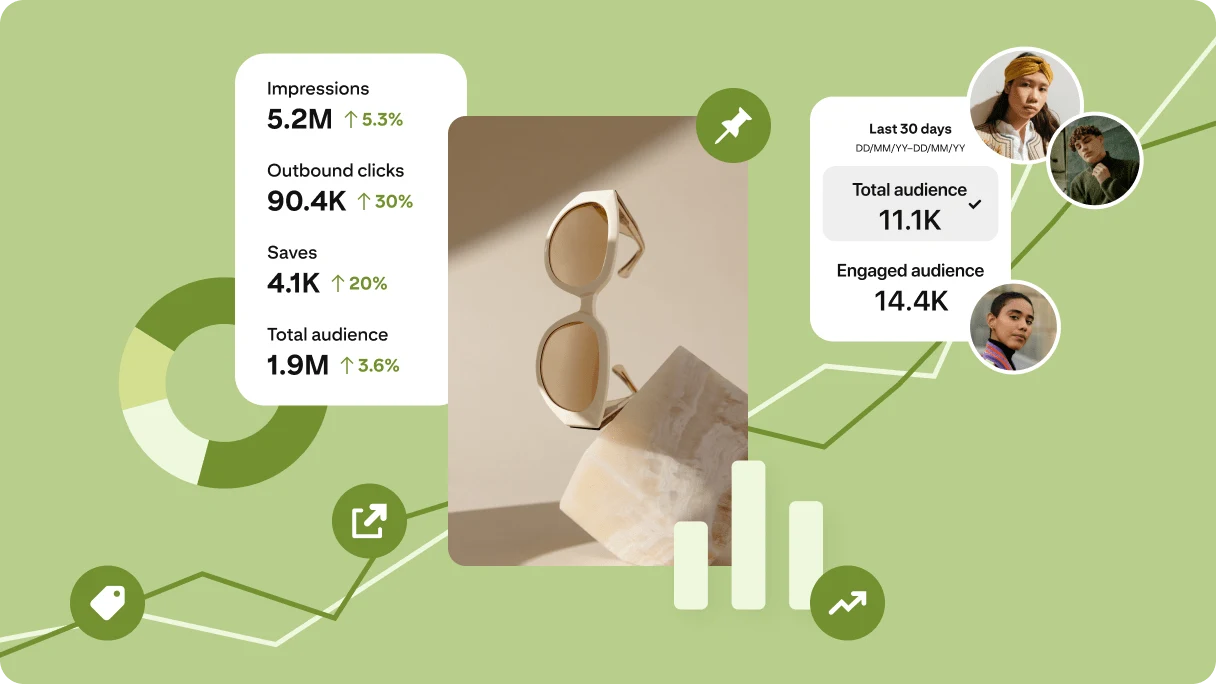Everything you need to know about Pin links
May 9, 2025

People come to Pinterest to take action. Whether they’re browsing, getting inspiration or looking for their next project, a key way that audiences find more information and ideas is by clicking on the link in a Pin. These links help people on Pinterest to engage more deeply with content from creators, publishers and merchants, and can also drive meaningful traffic to your sites.
At Pinterest, we aim to make acting on inspo as meaningful and seamless as possible. And creating a high-quality overall experience includes ensuring that the content on Pinterest remains valuable in an ever-evolving digital landscape. This includes your Pins, along with the website links on them.
Where to find the ‘Visit site’ link
Now, there are two places where you can find a ‘Visit site’ link, which people can click on to access your site or other web destination associated with your Pin. For most Pins, you’ll find the ‘Visit site’ button alongside the Pin title and description, where you might be used to seeing it. When there’s a clear content match between a Pin and the landing page that it links to, people on Pinterest will see the ‘Visit site’ button displayed prominently on the Pin.
In cases where Pinterest can’t determine the quality of the landing page linked to from a Pin, or the landing page does not align with the Pin content, the ‘Visit site’ link is in the ‘…’ drop-down menu. Examples of when a link might appear in the drop-down menu include website links that lead to 404 error pages, website content mismatched with Pin content, pages that load slowly and pages that are deemed unsafe. This creates an improved experience for audiences on Pinterest, ensuring the Pins they discover are driving them to the content that they want and expect.
How to help your link stay prominent
To assist in keeping your links visible with the more prominent ‘Visit site’ button and offer a satisfying and seamless experience for your audience, remember the essentials. Here are six link best practices to keep in mind.
Try Pinterestbot: Allow Pinterest to understand where your Pins are linking to with Pinterest’s web tool.
Check link functionality: Make sure all Pin links are working and lead to the correct pages.
Align your content: Keep a close connection between the images, text and keywords in your Pin and the details on your landing page.
Optimise your page loading time: Make sure your domain loads in under four seconds.
Maintain a safe domain: Follow the community guidelines and product and merchant guidelines (if applicable), and ensure that your site is free from spam, suspicious reviews or unsafe images.
Keep your Pinterest app updated: Check that you’re using the latest version of the Pinterest app.
Please note that Pinterest’s system regularly checks link quality. So if your links aren’t displaying prominently, you may see the ‘Visit site’ button added to your Pins once we notice that your landing page follows best practices. If your Pins follow the link guidance and you do not see the ‘Visit site’ button, please contact the Help Centre to share your example.
Links on Pins are and will remain an important part of driving meaningful action on Pinterest. By using these strategies, you can create a positive experience for your audience while helping to keep Pinterest an inspiring place to discover content.