Pinterest Analytics explained: tools, metrics, insights
17 March 2025
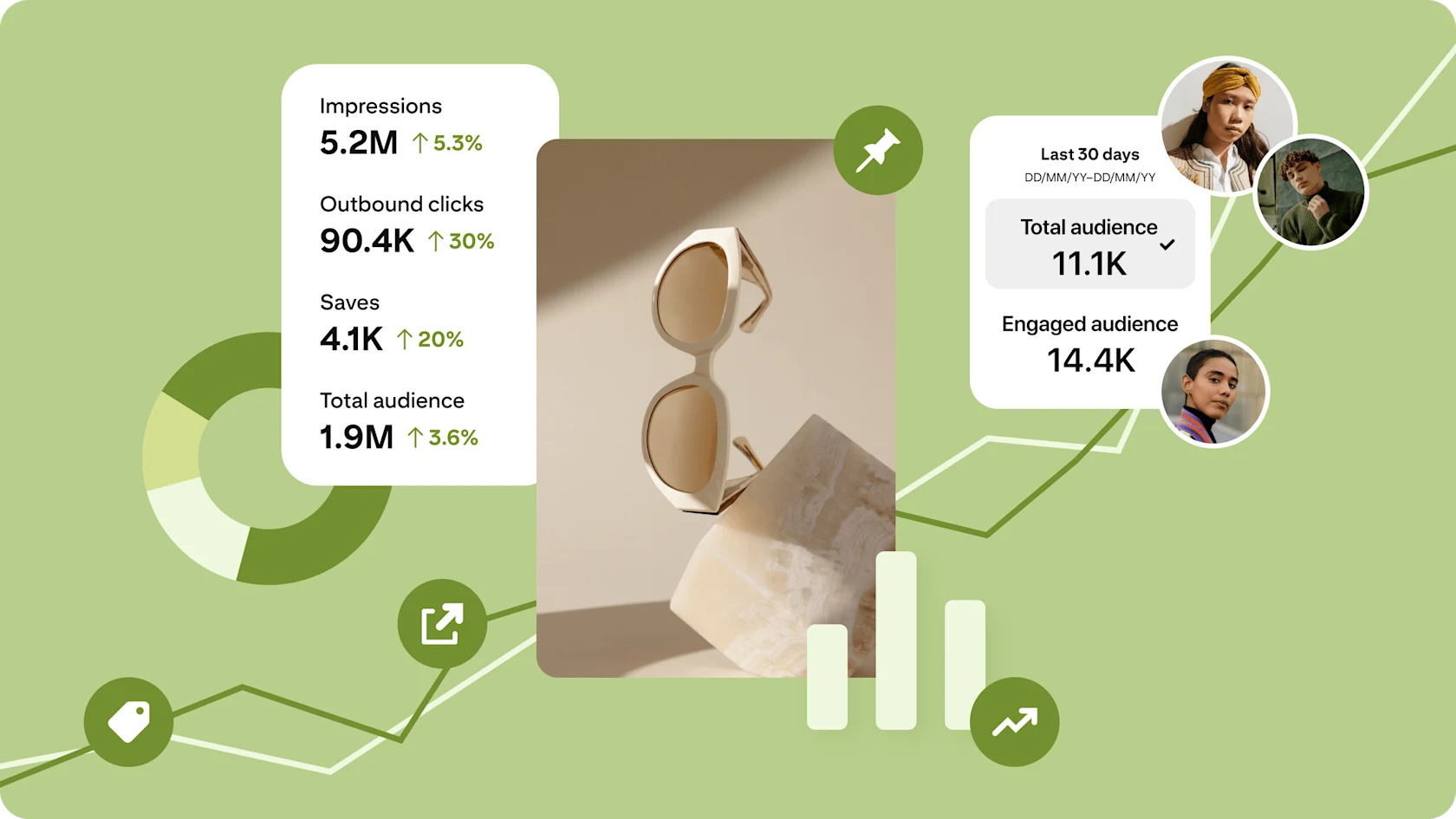
Learn about the powerful (and free) tools that can help you to better understand your content and your audience—and drive results.
Data-driven insights are the foundation of informed and effective content creation. And if you’ve ever had questions about your top Pins, the metrics to track and who’s looking at your content, analytics have you covered. By understanding what impacts performance metrics, you can refine a strategy and craft content that genuinely resonates with your audience. Enter Pinterest’s set of analytics dashboards.
Metrics that matter on Pinterest
You might have noticed that the metrics for success on Pinterest aren’t quite like they are on other platforms. For starters, at its core, Pinterest is a visual search engine. So, main metrics include saves, impressions, Pin clicks and outbound clicks, rather than followers, which is a supporting metric on Pinterest. Here’s the key thing to remember: Reach and engagement are the driving forces behind your content being found on Pinterest. The exact metrics (and filters) that you turn to may vary depending on your goal.
Goal: Build your audience and enhance brand awareness
Metrics to focus on: Impressions, total audience, engaged audience, savesGoal: Drive traffic
Metrics to focus on: Outbound clicks, saves, total audience, engaged audienceGoal: Conversion
Metrics to focus on: Total audience, engaged audience, conversions, outbound clicks (for product Pins)

How to see your Pinterest Analytics
Pinterest Analytics is jam-packed with data, with three main places to view your metrics.
Pinterest Analytics: If you have a business account, you can explore detailed metrics and insights about your overall presence on Pinterest, including performance over time, top boards and Pins and audience insights. On desktop, you can find this dashboard by going to the menu in the top-left corner of your screen, then selecting ‘Analytics overview’ under the ‘Analyse performance’ section. On mobile, go to the Creator Hub on your profile page, then click on ‘Analytics’.
Pin stats: Take a look at all the ways that people have interacted with one specific Pin. This dashboard shows impressions, saves, Pin clicks, profile visits, follows and outbound clicks; for video Pins, you’ll see video views, watch time and average watch time. When you’re logged in to your business account, go to your profile page and tap ‘Created’. Click on a Pin, then select ‘Pin stats’.
Conversion Insights: Use this tool to understand the total influence of your Pins on revenue and other conversion metrics (only available if you set up tracking with a Pinterest tag and/or the Conversions API). Find it on desktop by clicking on the menu in the top-left corner of your screen, then selecting ‘Conversion Insights’ under the ‘Analyse performance’ section.

Where your metrics come from
Your metrics come from the Pins that you create yourself plus Pins and saves from others, along with how people on Pinterest interact with the content.
‘Your Pins’: All Pins that are created using Pin builder on all devices, bulk creation methods and third-party partners.
‘Other Pins’: Pins that are saved or created by others to Pinterest and link to your verified domain or claimed account.
More metrics worth exploring
Your data tells you a story. Use Pinterest’s tools and insights to refine your messaging and creative, so that your content is optimised for greater relevance and engagement.
Impressions (last 30 days): Monthly views are a quick way to gauge your reach and see how many visitors are seeing your profile. But if you’re looking to gain further insight, look to your impressions over time as a guiding metric.
Audience insights: Explore audience demographics and the topics that your audience is interested in based on the actions they take on Pinterest. This can help you stay ahead of trends to create content that your audience wants to see.
Top Pins: Identify high-performing Pins in both fresh and older content that people on Pinterest are engaging with. Dig into Top Pins to understand what content drives performance and to learn from its designs and topics.
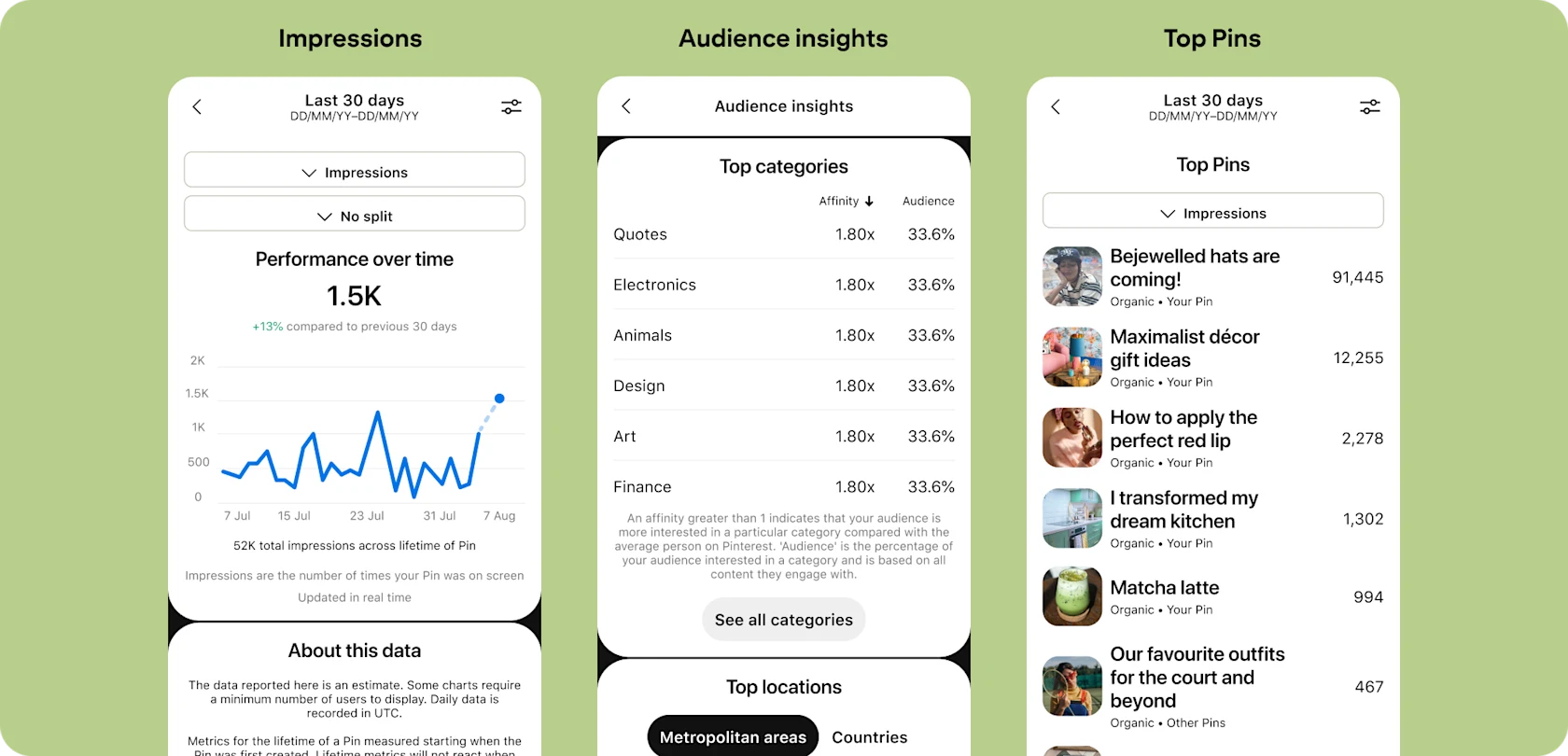
Make Pinterest analytics work for you
To help ground all the data and insights available to you, always keep the key metrics that drive your business goals on Pinterest top of mind. Later, you can explore additional filters and create your own audit to dive deeper into your data.