How to make money on Pinterest
28 July 2025
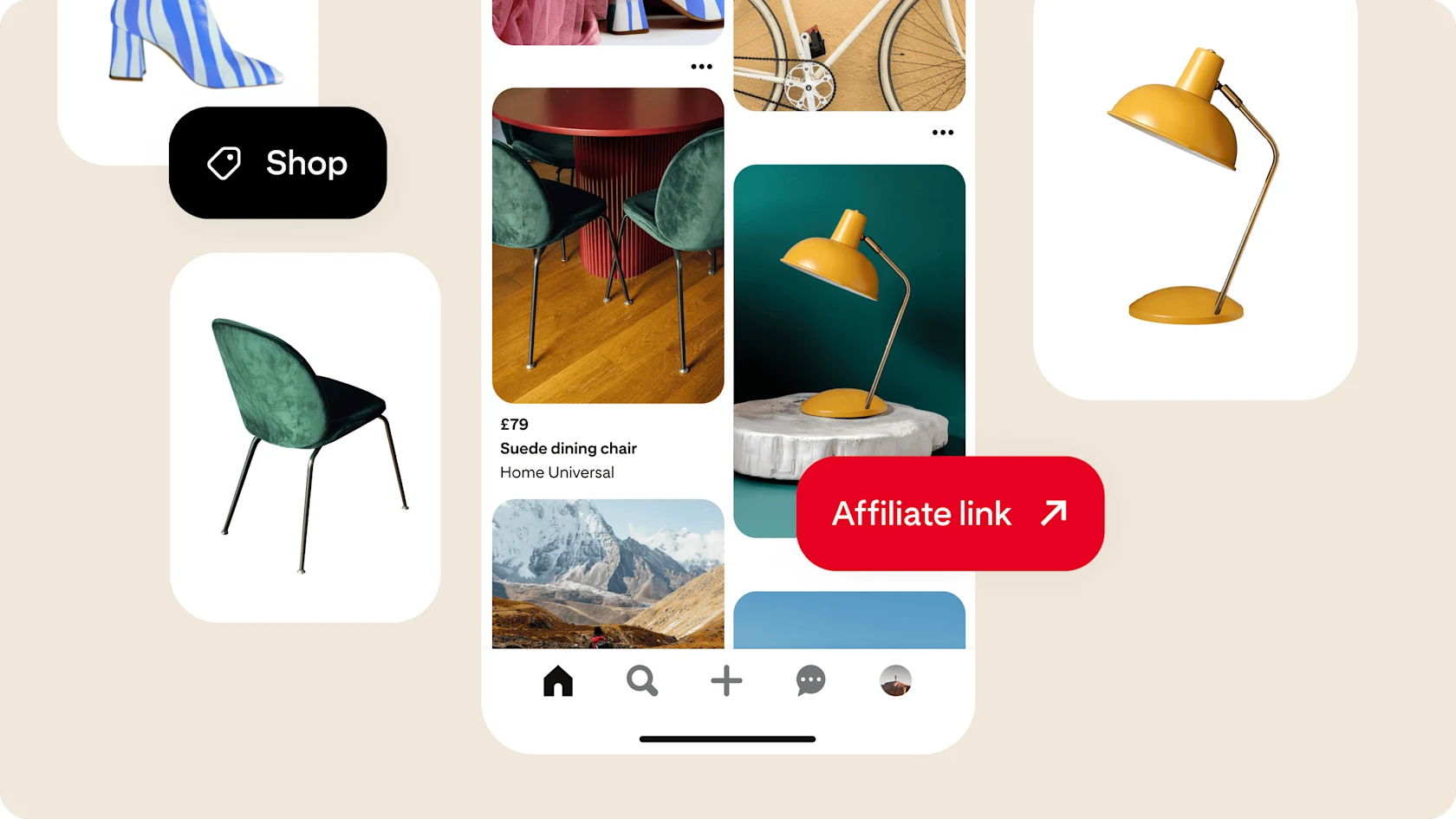
Whether you’re sharing favourite finds or selling standout products, it pays to create on Pinterest. It’s where powerful tools designed to help you to earn meet audiences who are ready to take action. Learn how you can make money by creating content on Pinterest.
External links and site traffic
Adding links to your Pins not only makes them more engaging, it can also be a great way to drive traffic—and revenue. If you’ve got a website, blog or other platform that you’ve monetised, directly or indirectly, through site visits and engagement or ads, getting more eyes on those pages can help to increase how much you earn. Driving to pages such as subscriptions, membership sign-ups or even product pages can help to increase conversions.
How to get started: Make sure all your Pins include links to a web destination of your choosing. Consider which pages will drive the most value, and create content that complements and links to those places.
Affiliate links
People come to Pinterest to shop. So giving them direct links to your favourite products as a creator or publisher can ensure that you get credit for helping your audience find what they’re looking for. Adding affiliate links to your Pins lets you earn commission when people on Pinterest click on the product links in your Pins and make purchases.
How to get started: Join an affiliate programme, then create unique URLs for each product that you’re featuring. Then add these to your Pin as Pin links.
Product tags
Product tags allow you to link specific products in the ‘Shop the Look’ section that appears directly below your inspiring Pins so your audience can easily learn more about or purchase featured items. Plus, you can add multiple tags in one Pin. For creators and publishers, combining product tags with affiliate links can be a great way to add more opportunities to drive more affiliate revenue per Pin. For merchants, this can be a great way to connect items from your catalogue to the inspirational content that they’re featured in—and make it quicker and easier for your audience to go from getting ideas to adding to their baskets.
How to get started: When you create a Pin, select ‘Tag products’, then click the plus icon to search for products by name, or click on ‘Use a link’ and add one that leads to a page on a retailer’s site. Add tags for every product in your Pin that deserves a spotlight. Beauty creator? Highlight each product in your favourite make-up looks. Fashion publisher? Tag each item in a featured look. Kitchenware brand? Add tags for every piece in your latest tablescape. The options are endless—and totally customisable to you and your brand.
Brand partnerships and branded content
Audiences care about your authentic perspective on brands and products. As a creator or publisher, partnering with the brands behind your top picks can be a great way to take things to the next level. Use the paid partnership tool to bring the content that you’ve collaborated on to Pinterest. You get paid to showcase a brand or product, and they get access to your audience for increased awareness and engagement. Win-win.
How to get started: To use the paid partnership tool, you’ll need a (free) business profile. Then, once you make a new Pin, you’ll find the tool to tag a brand under the ‘Advanced settings’ menu on the ‘Finishing touches’ page.
Start making money on Pinterest
Creating on Pinterest can be rewarding in more ways than one. With a bit of strategy and optimisation, Pinterest can become an impactful—and profitable—piece of your digital presence.