How to increase your discoverability on Pinterest
June 30, 2025
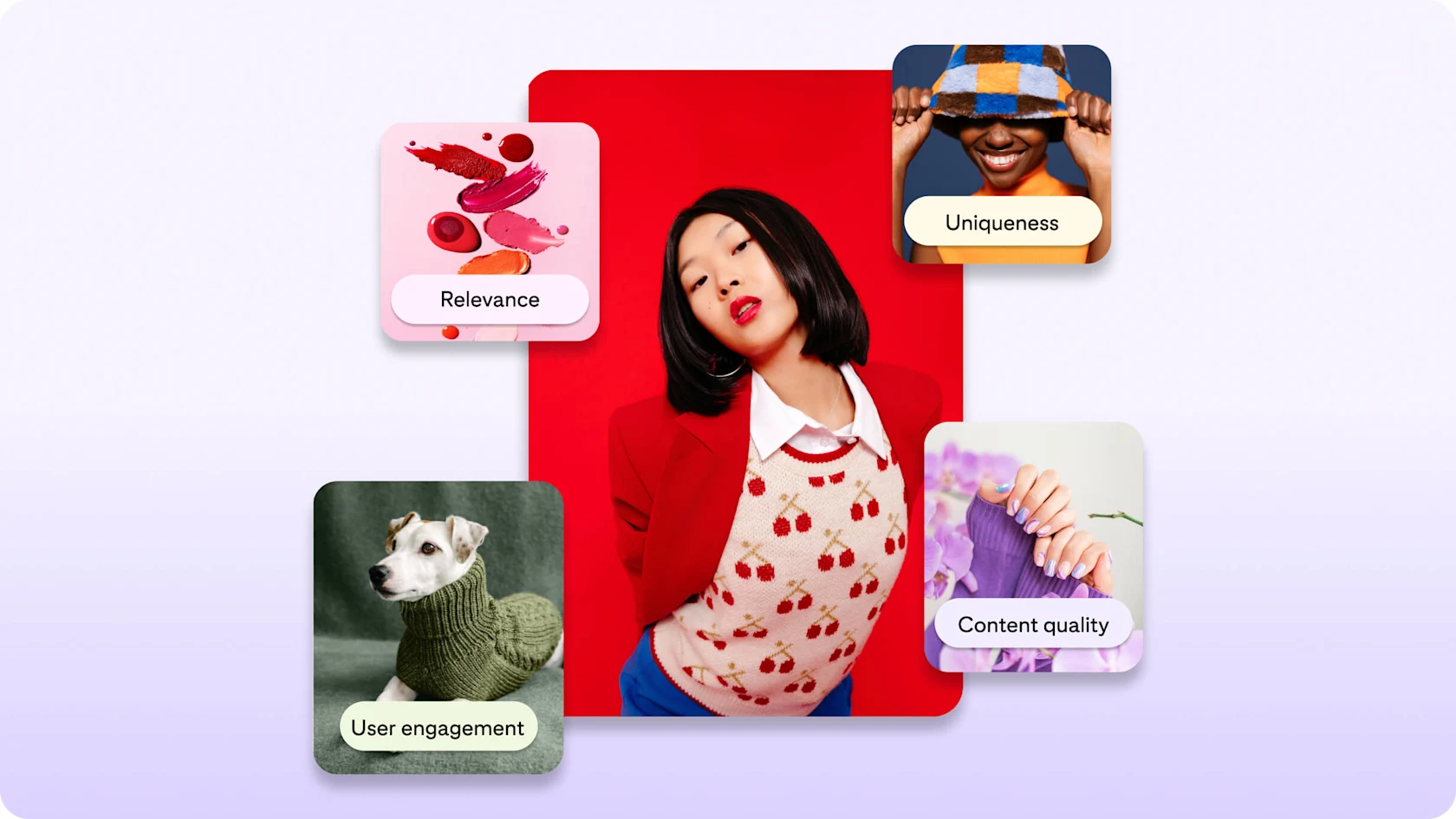
Among the most rewarding parts of creating on Pinterest: seeing your ideas spark possibility in others and watching them come to life. That’s the power of content on Pinterest.
In fact, Pinterest is a visual search engine built for action. People arrive with intent, searching for ideas and solutions for whatever’s next on their list. And Pinterest serves up relevant content that allows audiences to browse, save and shop all in one place.
How Pinterest works
Pinterest’s algorithm is constantly picking up signals, not just from what people do and how they interact with Pins, but also from the Pin content itself. Elements like strong keywords, original images and link quality help provide context about what the Pin is about. And your high-quality Pins, created with a clear purpose and audience in mind, are then matched with people on Pinterest (beyond just your followers) who are looking for that content.
Since each person’s journey on Pinterest looks a little different, where your Pins show up can be a highly personalized experience. Our ideas might catch someone’s eye as they scroll through their home feed or appear in search results, as they shape plans, look for inspiration or consider products to purchase. That means your content can appear in highly targeted and trafficked places, showing up at the right moment for people on Pinterest.
4 key elements to discoverability
1. Relevance
Pins that clearly show what they’re about make it easier for the algorithm to match them with the right audience. Make sure each Pin has a descriptive title, clear details and strong keywords in your description, plus an image that accurately reflects your content.
Pro tips: Refresh your existing boards by adding new Pins regularly. Check your analytics to see what content your audience loves and use those insights to fine-tune for even greater relevance.
2. Uniqueness
People on Pinterest respond best to fresh ideas and are always searching for the latest trends and new inspiration. To help ensure that people have access to up-to-date content, the algorithm highlights new and original ideas and imagery to the platform, increasing their visibility and helping them reach a wider audience. Keep an eye on Pinterest Trends to spot what’s gaining traction and to shape your Pins for those moments. Did you know: Standout Pins can keep surfacing over time, even as interests and seasons change.
3. Content quality
High-quality content translates to a better user experience and more chances for your Pin to be seen. Use sharp, well-lit visuals, check that your links work and confirm your content looks good on both desktop and mobile.
4. User engagement
The more people engage with a published Pin—from saves, clicks, comments or shares—the more it shows up across the platform. Start genuine conversations, reply to comments and encourage saves to help boost your reach.
Optimize your content
When you focus on originality and quality, both the algorithm and your audience can find your content more easily. Keep experimenting and fine-tuning your Pins and board, and sharing what you love. Every step you take to optimize your content helps your ideas get further and could inspire more people along the way.