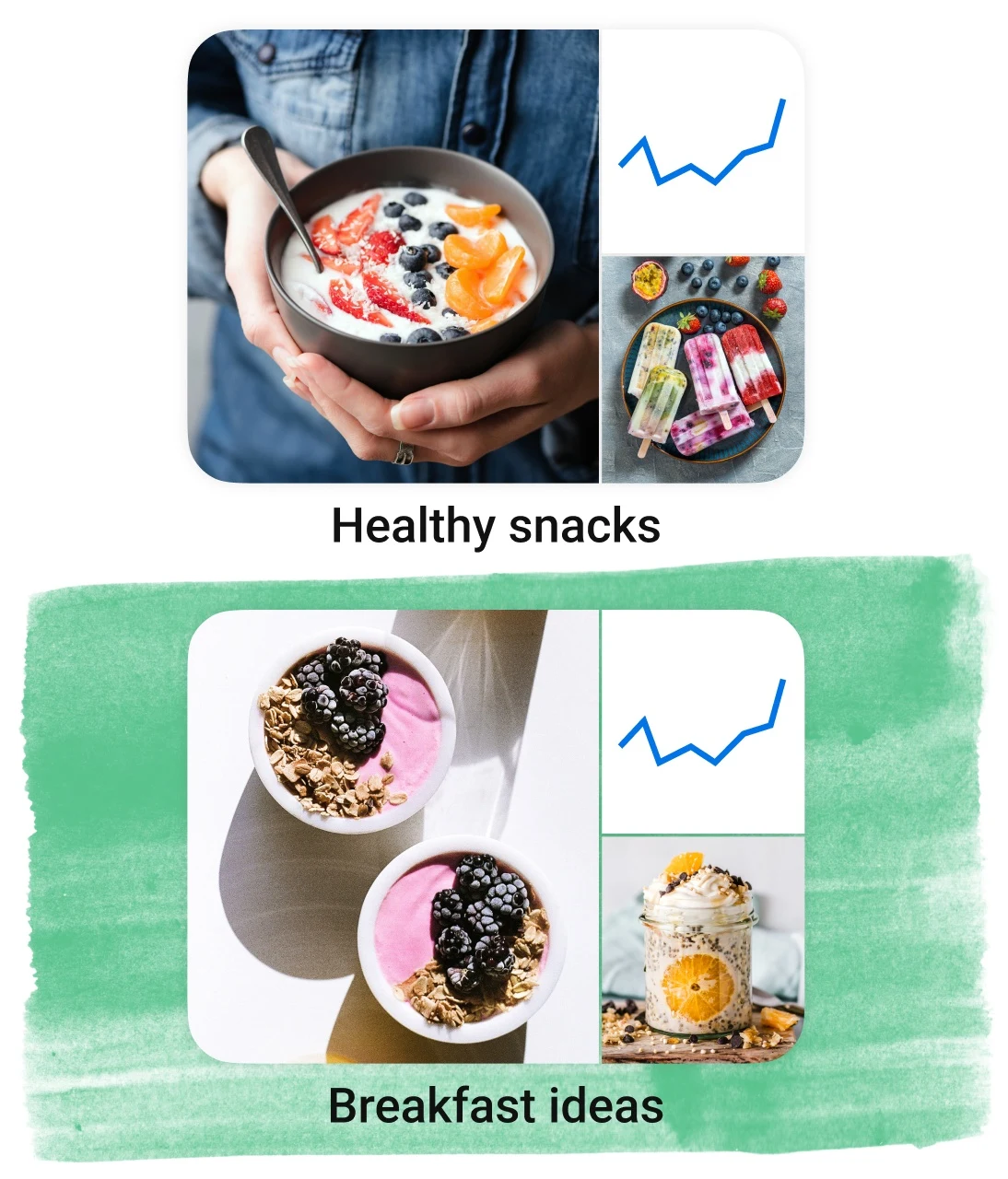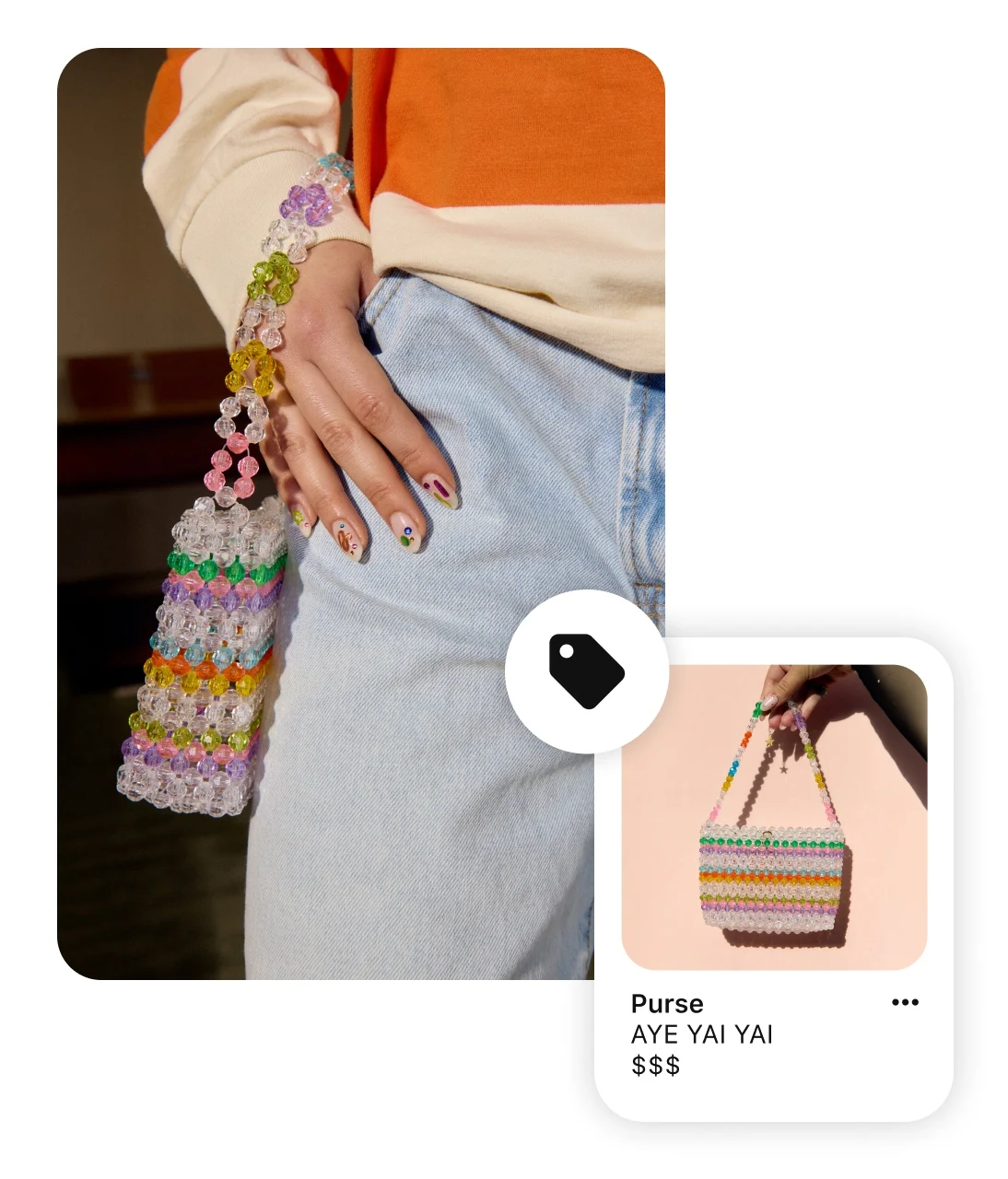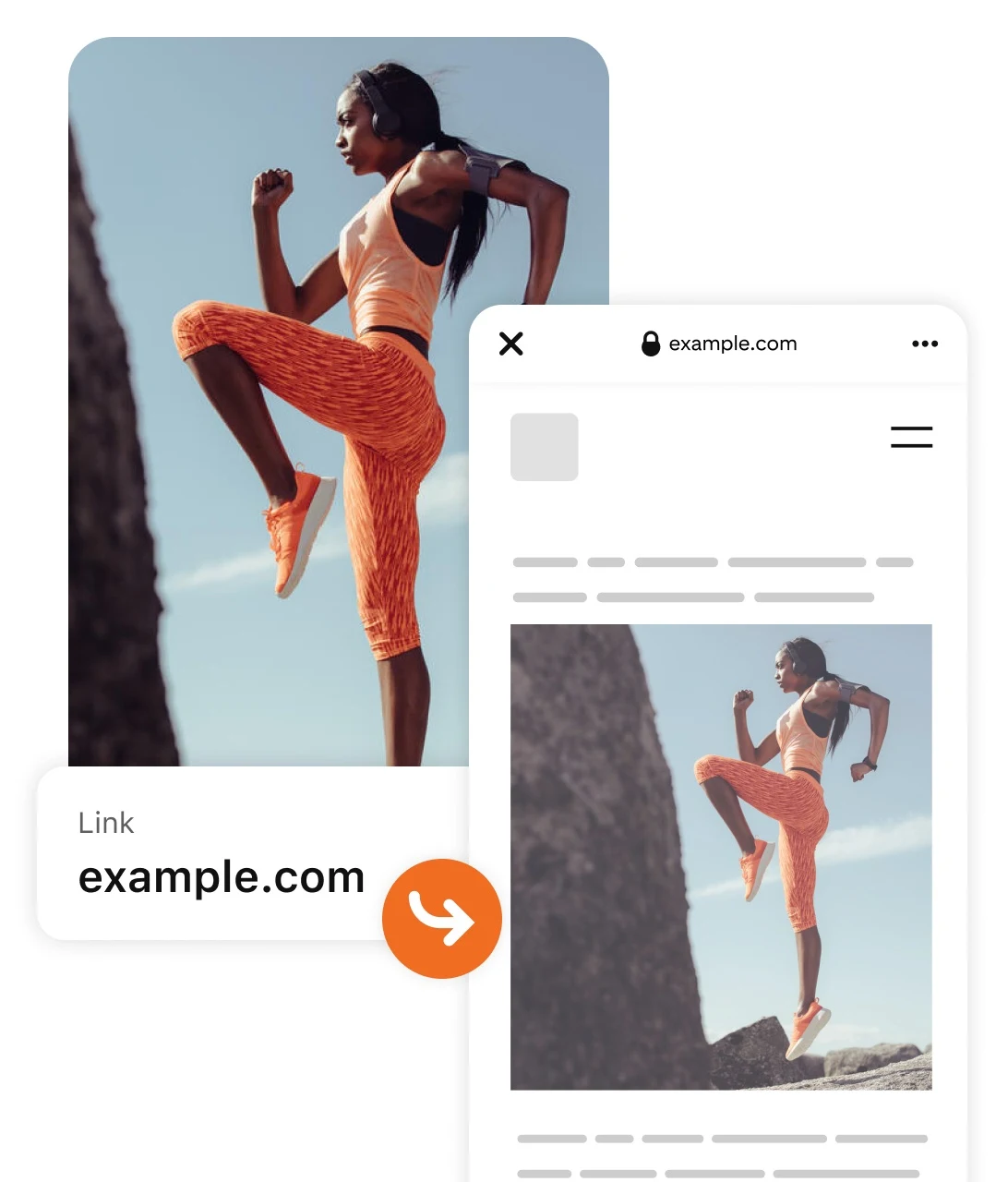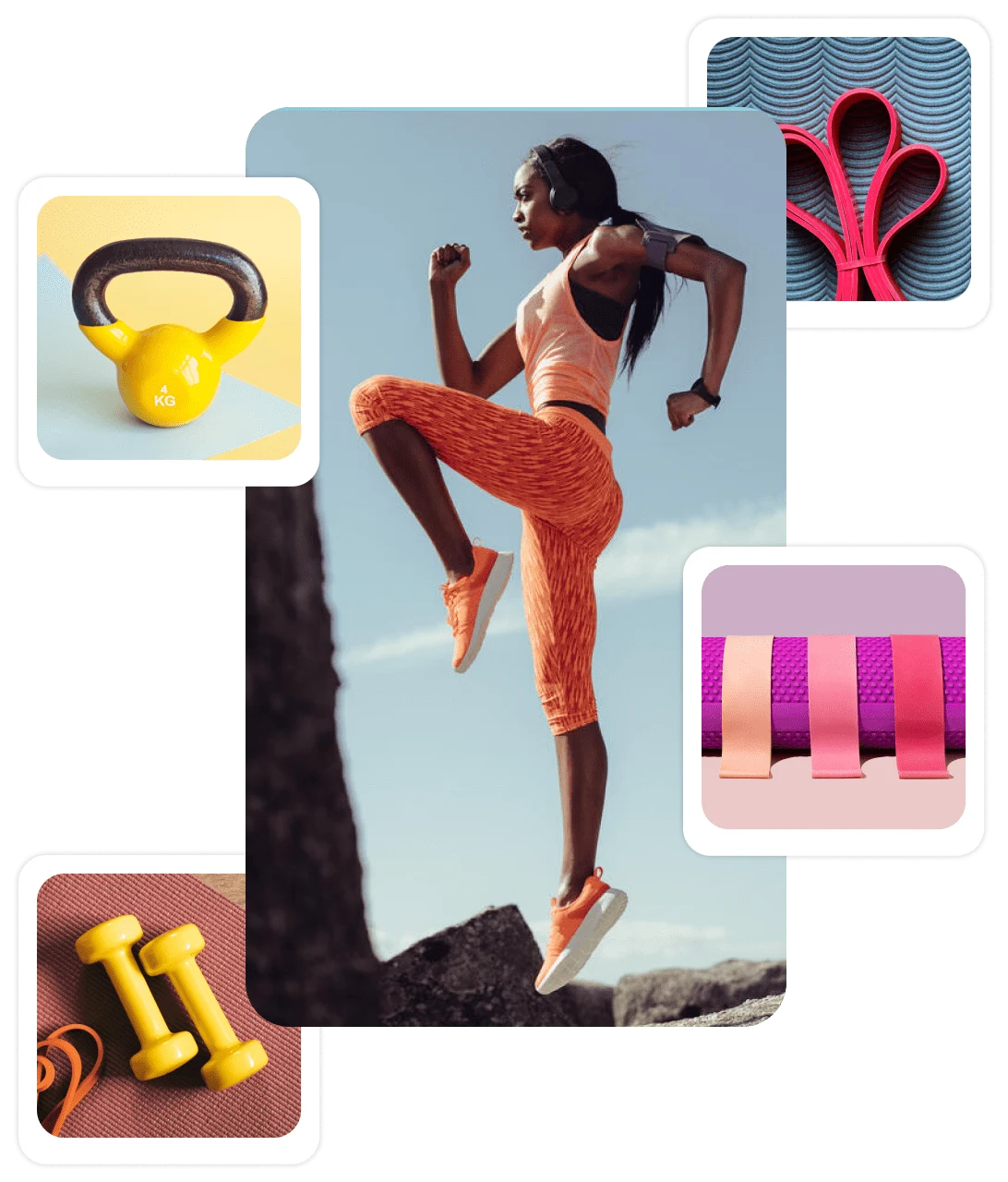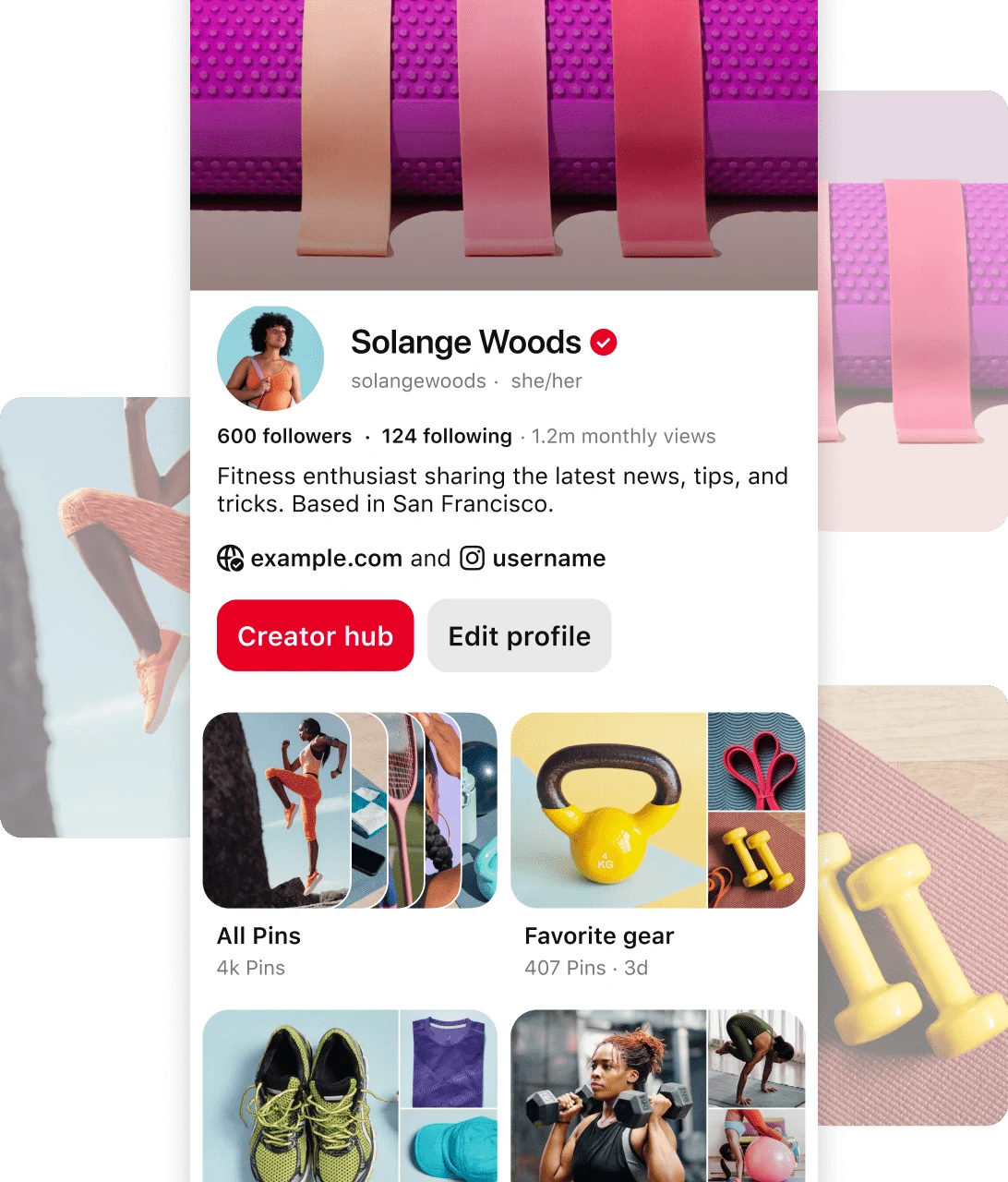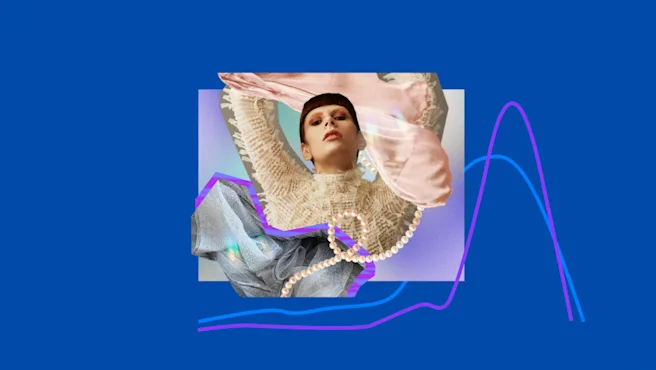How to grow and succeed on Pinterest
Discover the ways your passions can pay off. Whether you’re looking to build an audience or explore brand partnerships, here’s how you can grow long-term and make money doing what you love.
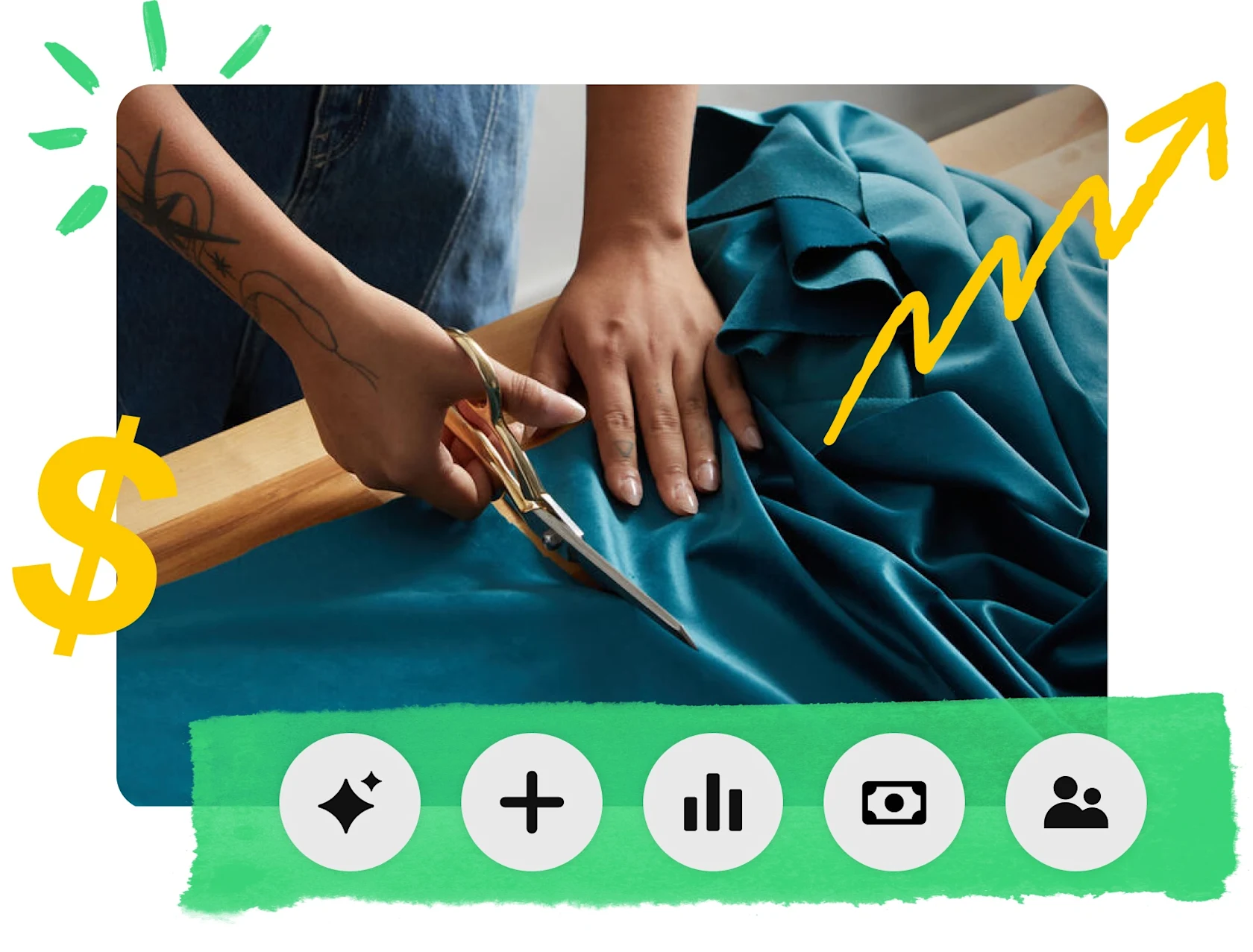
Engaging your audience
Tips and tools to help you reach new people, cultivate a community and connect with your audience.
Since people come seeking content to shop for, you’ll want to make sure your content is shoppable when relevant. Use tools such as product tagging or enable shopping recommendations to help your audience shop from your Pins. You could even set up a shop.
People on Pinterest are looking to try out inspiring ideas IRL. And comments are a great way to interact and see how they’re bringing your ideas to life. If they comment on your Pins, don’t leave them hanging. Adding a reply or highlighting the comment helps them feel more engaged.
Behind every steadily growing search keyword is an audience who is looking for that content. Take advantage of Pinterest monthly trends and the trends tool for finding out what content is popular on Pinterest and when people are starting to search for those topics. They’re a surefire source of fresh ideas for your content planning—and for getting your content in front of a new, broader audience.
Make the most of your metrics
These key metrics can help you understand how your audience is using and engaging with your content. Only available with a business account, your Pin stats can help you to come up with more inspiring ideas for your audience.
When people save your Pin, you know you’ve created great content that they want to refer back to and engage with in the future.
The number of times your Pins were on screen. Another signal that people are actually inspired by your idea and might want to try it in real life.
The total number of times people tap on a Pin to see the full screen view.
The number of times people perform actions that lead them to a destination off Pinterest.
Earning money on Pinterest
Links, links, links
Add a prominent, straightforward link to your website on your Pins to help drive traffic to your site. You can find the field in the “finishing touches” editing page. Track outbound clicks on your link as part of your Pin stats.
Brand partnerships
While every brand partnership is unique, here the five main ways to work with a brand.
1. Paid partnership: A creator is given monetary compensation in exchange for agreed upon deliverables, typically to amplify a brand's product/service. This is the most common collab type.
2. Product- or service-only: A creator is given a free product or service as the only form of compensation.
3. User-generated content: A creator is given product and/or monetary compensation in exchange for content to be used on only a brand’s channel(s).
4. Giveaways: A creator is given free products/services to share with their followers.
5. Trips, events, speaking engagement: A creator is invited to an event with the expectation to post.Staying true to yourself—and your own personal brand—is at the core of establishing a successful partnership with a brand. When common goals and values align, it's a win all around: for you, the brand and your audience. So, before you start any outreach:
Do your homework: Research who the brand is and what’s important to them. Even getting to know the brand's history, achievements and marketing objectives can go a long way in building a connection with the brand. This intel can also help to shape and personalize your email and media kit, to help you stand apart from other creators.
Prepare your profile: Your profile is your resume. Ensure you have a good portfolio of Pins and well-organized boards, plus a clear bio and description, and up-to-date contact information.
Step 1: Pitch yourself
Once your prep work is complete, make the first move by approaching brands that are aligned with your content and vibe. Create a media kit to make it easy for brands to find out about your and to learn why you could be a great fit for a collaboration. In your media kit, you'll want to include your Pinterest profile, key metrics (Pin performance and audience insights), plus sample content or past collaborations.
There might be times when a brand reaches out to you and other times when you initiate the conversation. To get a convo started, try tagging the brand in your Pinterest content, cross-sharing that content on other platforms and following up by email. Or, reach out to the brand directly via email.

Step 2: Disclose your partnership
For paid partnerships, tag brand partners in your Pins with the paid partnership tool. Just create a Pin in the app, add the paid partnership label with a simple toggle and tag your partner brand. Once they approve the request, their brand name will show up on your Pin.
When you use the paid partnership tool, you work directly with brands to define the payment terms and process. Pinterest will not be directly involved in payment.

Step 3: Wait for your brand partner to make the next move
Once you have established a paid partnership with a brand, that brand can choose to promote your Pin as an Idea ad, boosting your reach to even more people. This helps to build up your credibility and increases awareness of your profile and content across a larger audience on Pinterest.

See a brand partnership in action
Gatorade Zero teamed up with Domonique Panton to create an inspiring workout and healthy living routine featuring the sugar-free drink. Domonique used the same style and voice that she always has for the Pins, which made the content feel extra authentic and engaging.
Top questions
Pinterest does not facilitate payment for monetization programs like product tagging, affiliate links or brand partnerships. For those programs, you’ll organize payment terms and logistics directly with your brand or affiliate partners.
In order to access all the creator tools, including the paid partnership tool, you’ll first need a free business profile. Then, once you make a new Pin, you'll find the tool to tag a brand under the Finishing Touches “advanced settings” menu.
You can either create a brand-new business account or convert your personal account to a business one (it’s free). With a business account, you’ll have access to special features such as advanced analytics.
First, make sure you have a business account and that you’re using the Pinterest app (the Creator Hub is only accessible on mobile devices). Then, go to your Pinterest profile page. You’ll find the Creator Hub button right below your bio and stats.
The Creator Inclusion Fund is the program that focuses on underrepresented creator communities. As part of this year’s expansion, the program is now welcoming creators and various types of content producers (including independent publishers, digital magazines and content collectives) committed to sharing content from and for audiences from historically underrepresented groups. Learn more about the application criteria.
To keep up-to-date on the latest product news, expert tips and more, sign up for the creator newsletter.
Take a deep-dive with Pinterest Academy
Learn how to amplify your Pins and build your brand on Pinterest with our free e-learning program.
Understand why people come to Pinterest and how to reach a larger audience.
How the Pinterest Trends tool and Pinterest Predicts can help you increase your reach and enhance your content.