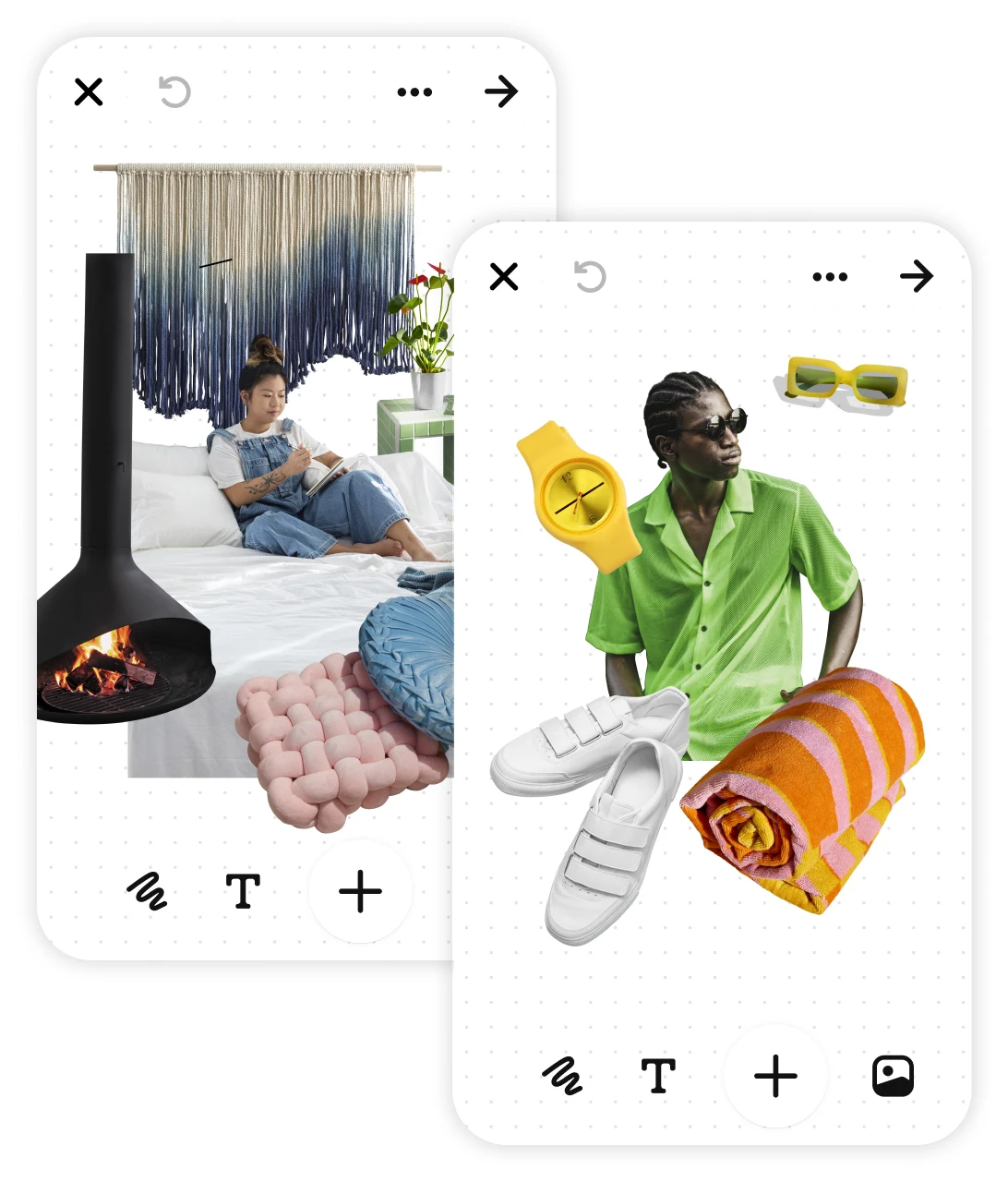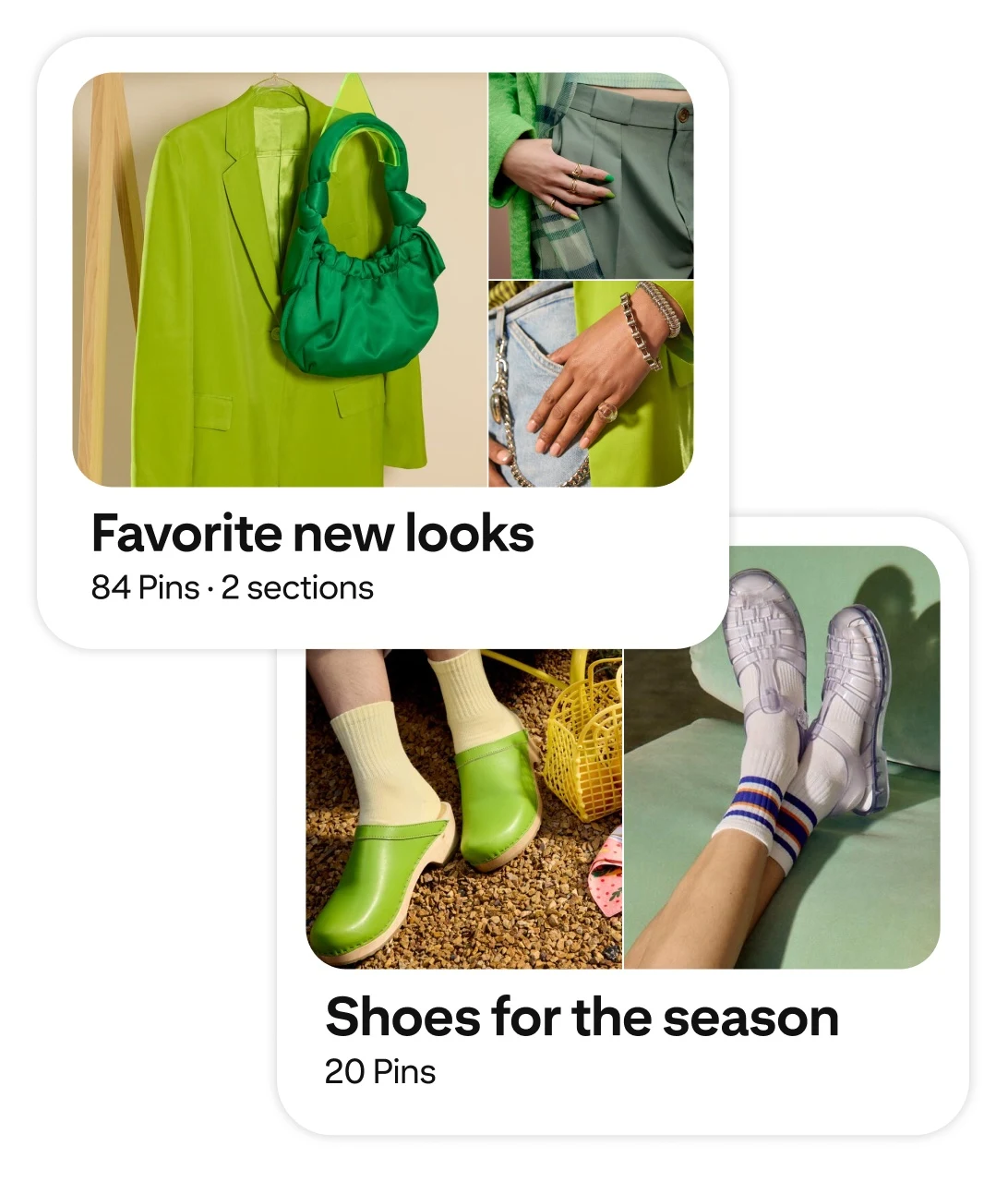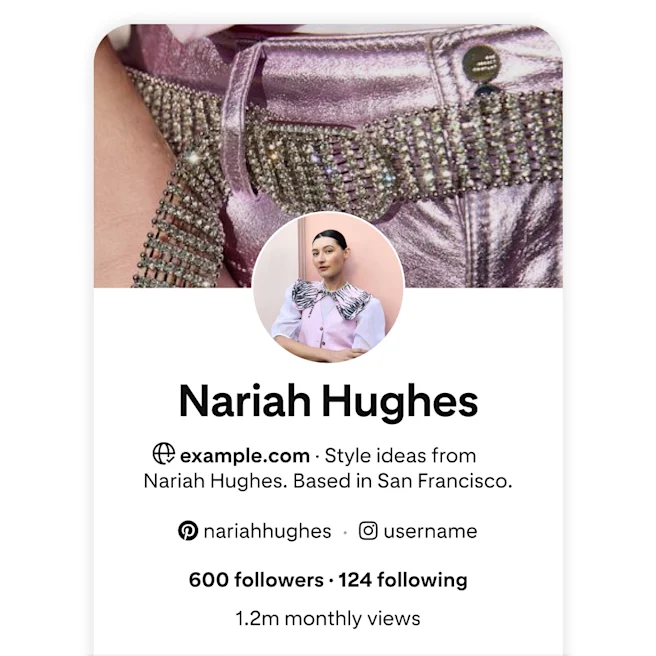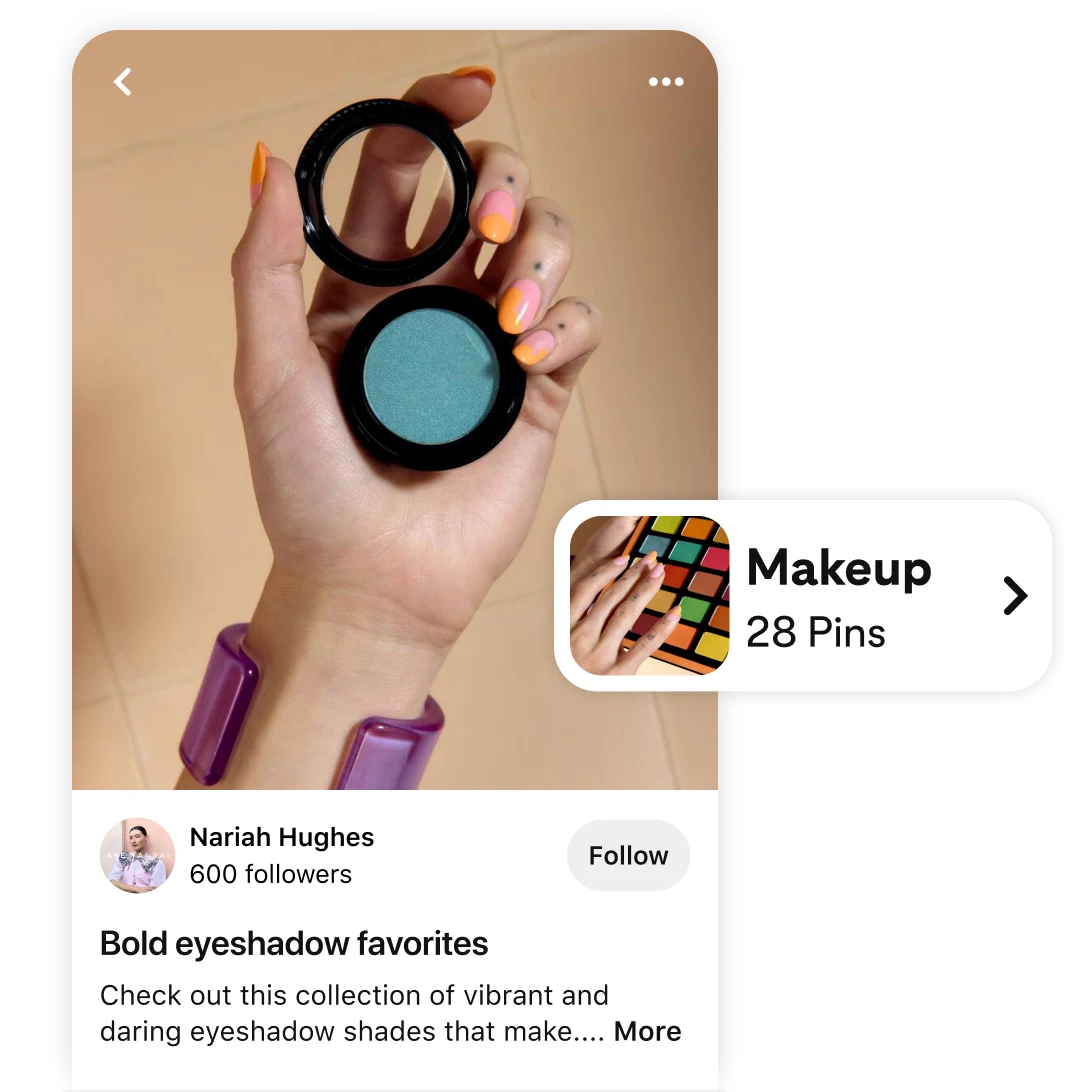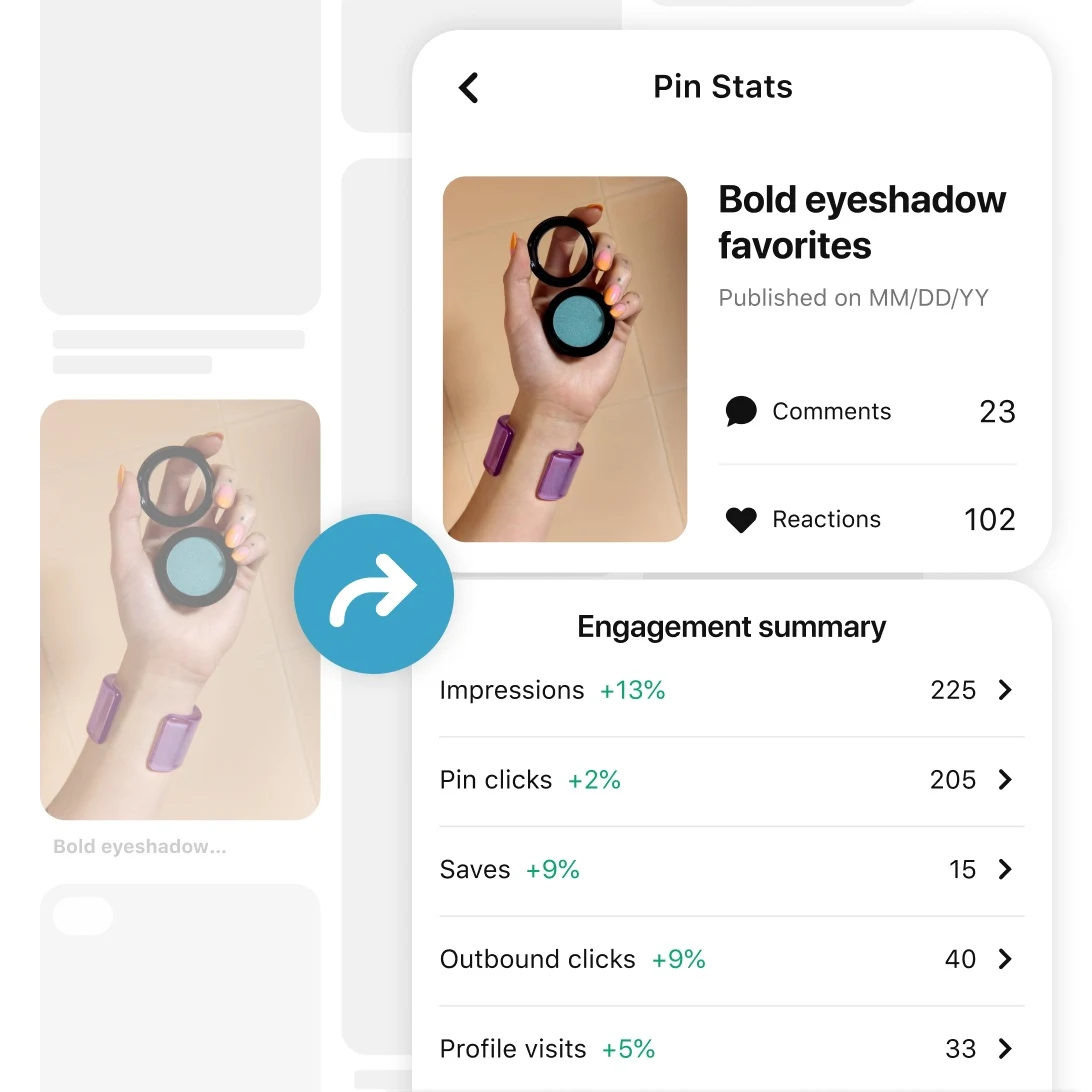Pinterest for creators
It’s easier than ever to create and share what you love on Pinterest. And you can rest easy knowing that here, your content works for you, not the other way around.
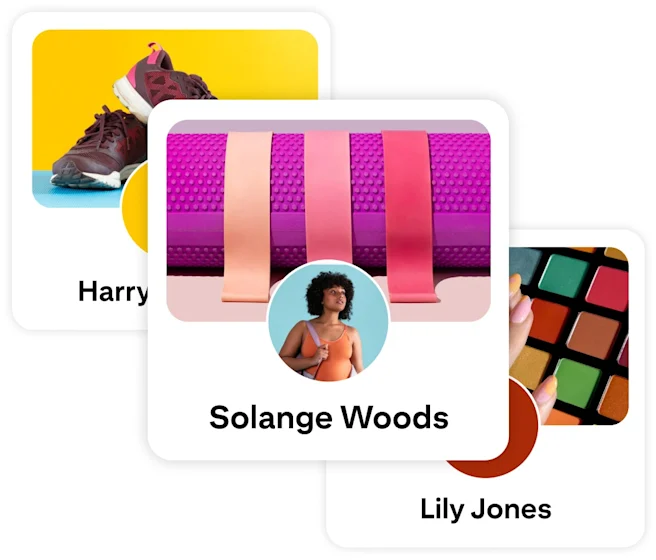
Create the Content Formats That Work Best for You

Flexible photo and video formats to unleash your creativity.
Collage is a format to help you personalize ideas, visualize possibilities and creatively refine your vision to bring your inspiration to life. Try curating a visual moodboard or aesthetic by bringing together different image cutouts. Or, showcase your top product picks in a fun, immersive way.
On Pinterest, the place where you save, collect and organize inspiring ideas (aka Pins) is called a board. These collections of ideas can consist of: (1) ideas created by others that you come across on your feed or from search, (2) Pins that you create, or (3) both.
These collections of ideas are also an easy way to enrich your presence on Pinterest. When you create a board and save the content you love to your board, it’s a win-win: You can showcase your individuality and tell your story all in one go.
Create Using Your Existing Content and Workflow to Save Time and Effort

Make the most out of your existing content and workflow.
Faster content creation
Work smarter, not harder with Pinterest's bulk creation tools. From automated posting from your Instagram account or RSS feed to seamless third-party platform integrations, explore the options that work best for you and your content creation process.

Learn How to Create on Pinterest

From beginner to pro, here’s all the info you need to help you succeed on your journey.
Pin format essentials, special features and best practices for making a better Pin and board.
See Pin tips →Discover tools and tips for building your audience, driving engagement and monetizing your content.
Learn more →The latest trends and moments to inspire your next Pin.
See the trends →
What successful creators want you to know
“
As creators on Pinterest, we relish the freedom to unleash our creativity and explore infinite possibilities. Whether it’s sharing our content, seeking inspiration or simply indulging in browsing.”
“
Pinterest is one of the few ‘safe spaces’ online. ...which is incredibly comforting as both a creator and a consumer of content on the platform.”
“
On Pinterest I have a community of fitness enthusiasts—they are not just here to give me likes, they want to actually do the workouts they find on my account.”
Create in a More Positive Place Online

FAQ

Pinterest is a visual search engine for inspiration, with billions of ideas from all over the world. People use it to find new ideas and inspire their next thing to try, make or buy, from everyday needs to long-term projects.
People use Pinterest when they want something new, but don’t have all the details figured out. They can search with words or images, or browse personalized feeds of content they might like. When someone finds an idea they’re into, they can save it for later or take action right away.
Pinterest is all about inspiration, so the algorithm pays attention to metrics like “saves.” The more people save and engage with your idea, the more Pinterest will show it to new people.Pins are the content that make up Pinterest. Every Pin represents an idea, from tutorials to recipes to product overviews. You can create Pins by uploading photos, videos or a mix of both. And people can find your ideas and save the ones they love to a collection (aka a board).
You can make Pins about anything that inspires and is meaningful to you. More than a specific aesthetic or perfection, people on Pinterest are looking for content they relate to and ideas that motivate them to try something new.
Aiming for actionable, engaging and relevant content is how people succeed on Pinterest. Think: ideas to improve your life or ideas to springboard off of, like your tried-and-true healthy weeknight dinners, a favorite self-care routine or a how-to for upcycling old clothes.
Make sure to follow our best practices, and you can always take a look at trending keywords or top seasonal moments if you need some content ideas.You can get paid for your great ideas. Now we’re making Pinterest an even more rewarding place to create with monetization opportunities such as brand partnerships, product tags, affiliate links and more.
Get Going and Start Creating Content on Pinterest

Anyone can create on Pinterest. Whether you’re an enthusiast or a subject matter expert, Yes, even you. And it’s free.