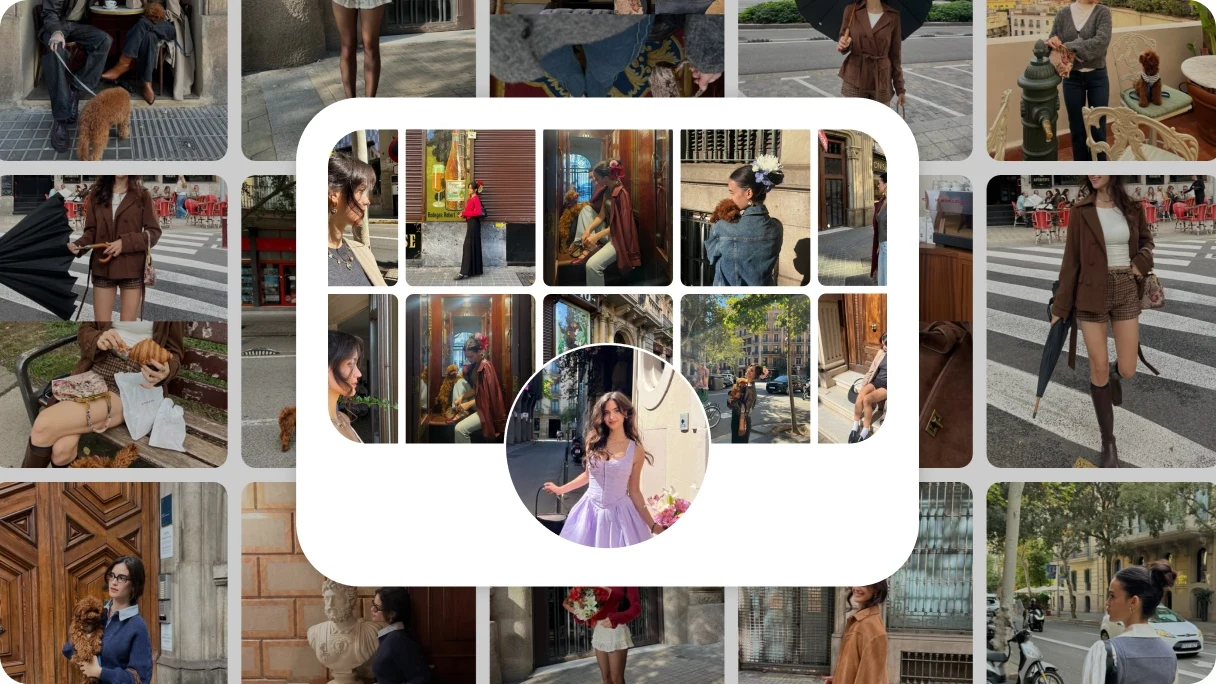What’s new with Instagram account claiming on Pinterest
November 19, 2025
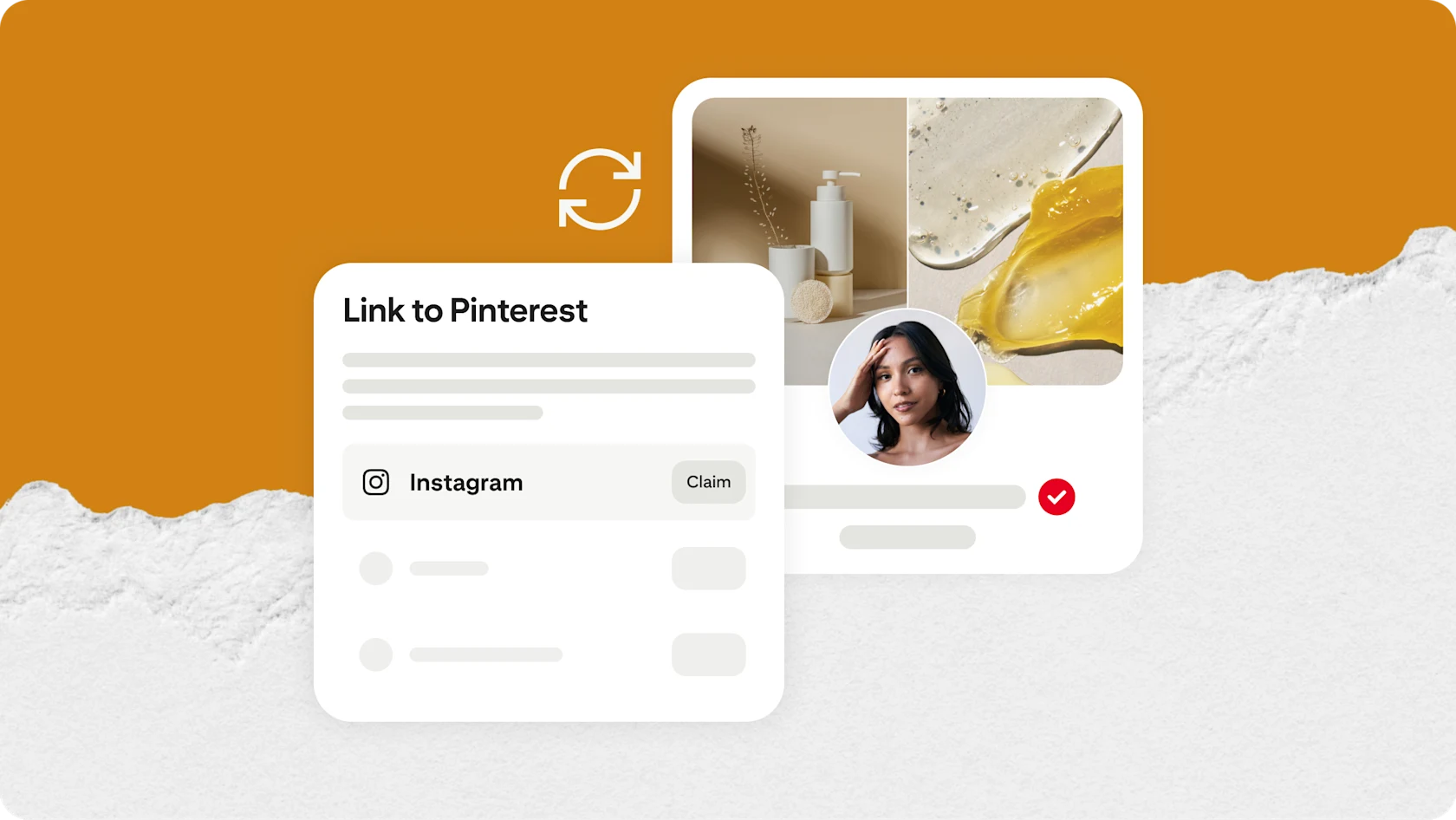
If you’re already posting on Instagram, you’ll love the account-linking feature on Pinterest that lets you automatically cross-post your IG content. Now, new improvements to Instagram account claiming and auto-publishing make it even easier for creators and brands to turn existing Instagram posts into inspirational Pins.
Create once and publish twice with options to customize what gets auto-published. Whether you want to exclude platform-specific posts like sponsored content or to filter out other content, you can decide what gets posted from Instagram and how it shows up on Pinterest.
The result: Your content has greater audience reach and helps drive more engagement and traffic with minimal effort—and more control. When brands use Instagram auto-publish, they’ve seen a 1.5x increase in impressions and saves¹, with direct linking contributing to a 91% increase in traffic to their domains.²
Updated feature highlights include:
Direct linking: Auto-published Pins link to your claimed domain, turning Pin clicks (via the “Visit site” button) into site traffic.
Carousel conversion: Instagram carousels are automatically published as carousel Pins, preserving the original format and maintaining the content's intended narrative flow.
Keyword filtering: Automatically exclude content (for example, posts with #ad in the caption) from being auto-published to Pinterest by specifying keywords, phrases or hashtags within the original caption.
How to connect your Instagram account
Claim your Instagram account on Pinterest and enable auto-publishing in just a few clicks.
Step-by-step
Log into Pinterest
Go to your Profile page
Tap on your profile icon icon and select “Settings”
Select “Link to Pinterest”
Select “Instagram”
Tap on “Claim”
Log into Instagram in the pop-up window
Select “Allow” to grant permissions for both Profile information and Media
Once your account is connected, select whether you would also like to publish posts from the last 90, 180 or 365 days. (Note: You can turn this off later if you change your mind. The default option is 365 days.)
A new “Social” board will be automatically created on your profile for your Instagram content. (You can select a different board or rename the board any time after finishing setup.)
Click “Done” to complete the setup process
Pro tip: If you’ve previously claimed your Instagram account and now want to bring over your past posts, start by unclaiming and reclaiming your account. Then, while reclaiming, you’ll be prompted to select whether to import posts from the last 90, 180 or 365 days.
When your set-up is complete, your Instagram settings page will display the account name that you connected. It may take up to 2-5 days for Pinterest to sync your posts. If there are existing Pins that link to your Instagram account, you should see attribution for these Pins within a few days.
And there's more...
Claiming your Instagram account still brings additional benefits. When you link your Instagram account to Pinterest, you get credit for the Pins that come from your IG posts, whether they were published by you or saved by someone else on Pinterest. These post-turned-Pins will appear in Pinterest Analytics, with all the engagement and performance attributed to you. Plus, a link to your Instagram profile will display on your Pinterest profile, so new audiences can find you easily, expanding your reach on and off Pinterest.